Hello everyone!
Today I’ll be reviewing a newly acquired PFC Throttle Console including two addons for the console, a TQ for 737 and a multi-engine prop/mixture quadrants.
As there is no review to be found on the Internet to this fabulous component, I decided to put it prominently on my blog, because I really think this piece of hardware is engineered as well as the yoke and is holding the same PFC quality.
I tried, as always to make detailed photos and videos, to show you as best as possible what this piece of machinery can do.
I previously used the double Saitek TQs, coupled together for 2 and 4 engine configurations.
Alright, let’s begin.
Unpacking:
The TQ Console including the Quadrants arrived well packaged in the box, with a whole bunch of packaging material, well secured for transport. As usual, absolute A+ for packaging!
Along the hardware, a well written documentation stating how to correctly calibrate the TQ and USB cable were inside.
Installation:
The installation went well, though I did have my first “ooops” at that moment. Nothing serious, until you figure how the console works with the quadrant. The system is quite ingenious, when you think about it, a system which allows PFC to have a most realistic modular throttle quadrant system! Something noone out there has came up with.
Basically, the console has six push-pins, on top of which the quadrant is mounted. This way, the quadrant can be configured freely, and the console stays the same. Excellent solution!
Here are some pictures of the system:
As you already guessed, the inside half-circles press against the pins, and this is why it is so easy to make a modular console. Besides, it is really really precise. But more on it later.
First impressions:
As I was impressed by their first product, the Cirrus Yoke, the impression wasn’t smaller with this piece of equipment. Same as with the yoke, the lever movements are very very smooth, and you can even tweak it! On the side, there is an allen-screw which can be used to make the movement harder or softer. Maybe it wasn’t ment for that, but it works.
So, time to mount the quadrant onto console and connect it via USB. The quadrant is mounted via two thumb-screws on the sides of the quadrant. Connected it via USB, and opened a calibration window. According to the manual, following the requests in the calibration, it was all a breeze.
So, it was time to fire up FSX, and as I have my controlles disabled in FSX, and configured via FSUIPC, I checked the ranges there, and as usual, all was well.
So, time for the inital test: fired up NGX, set up the most important levers, Throttle1+2, Flaps, Spoilers… and off we go! Great feeling on the throttle. One thing I noticed is that it has quite a small movement range. Not really bad, but only noticable as I moved from the Saitek TQ. When you compare the movement of the hardware lever vs NGX lever in the VC, you simply notice that you move less than the NGX lever TQ moves. This is something I noticed less on the Saitek TQ, as it has much bigger movement. Minding that though, it was still a great feeling holding a nicely shaped throttle which moved smoothly and silently!
The flaps lever also gave more immersion as it is actually shaped like a real flap lever! There are no detents, but you have both visal feedback in the NGX and the sound.
That was the first takeoff. All went well, great feeling on the throttle.
And I have to admit, it looks really well beside the Cirrus Yoke, very nicely complementing it!
Setup/NGX:
After the inital setup, I went into deeper configuration via FSUIPC, configuring reversers, seeing how the idle is performing etc.
Please note that the setup of the 737TQ was done on the PMDG 737 NGX only, apart from small tests that were done on the default 737.
The 737TQ is quite precise, as I already mentioned. This means, it is moving in the FULL RANGE of its movement. Meaning the smallest movement from the full idle already means a recognition in the FSX. Now, most already know that FSUIPC has calibration facilities that accomodate any kind of perverse configuration. The best tool out there by far. But, when it comes to the very best addon for 737 out there, the PMDG 737 NGX, these facilities should not be used. Why is this a problem:
The Saitek TQ, when pulled back, has by default a little deadzone before the idle detent is entered. It virtually exits the potentiometer range before ending the movement of the lever.
The PFC TQ doesn’t do that. The lever, when calibrated, reaches zero idle when pulled fully back, there is no deadzone. As known with FSX, this can cause sometimes a no-idle in many aircraft, creeping forward etc. Sometimes it will idle and sometimes not. Usually you can have help through the FSUIPC, but with NGX you can’t. So I was really thinking how to solve this, and came with a simple and effective solution:
You calibrate the levers by putting the smallest allen-key you have, and putting it between the lever and the casing, effectively making a small deadzone, which, when FSX is fired up, is working pretty similar like the Saitek TQ is! And the aicraft is always going into idle. So, first problem solved. Please note that this is not a hardware fault, it’s simply a little obstacle we simmers have in daily operation of FSX.
Next thing was to configure reversers:
The two reverser levers on the 737 TQ are full axes which can be moved way back. The FSX by default doesn’t have axes for reversers, instead it is using F2 key, as throttle decrease. This doesn’t ever present problems, and my previous Saitek TQ was configured as such: the “button range” which was entered below the axis was configured to decrease throttle 1 when pushed and repeat. That worked great.
Now, it would be very stupid to use a button for the axis range on this marvelous TQ, when you have the full axis available. FSUIPC offers a reverse axis, so that can be used, even via calibration window (only throttle should not be configured through FSUIPC calibration!).
This is when the problem presented itself. Note yet again, this has nothing to do with the PFC, but rather how the FSX and NGX work. When on the ground, the reversers worked great. Entering the reverser idle, and then slowly pulling further on the levers worked great! The problem presented itself when I tried landing and pulling on the reverser – they did not activate! The problem is already known, and is called approach idle vs. ground idle. The reversers can’t be activated as long as the aircraft is not in the ground idle. In the real 737, ground idle activates once the gears touch down. In the NGX, it doesn’t, and this is why F2 (decrease throttle) works great, as it is basically like the F1 (throttle idle), just goes past the ground idle. The axis doesn’t send the F1 or F2 by default, thus to activate the reversers after landing, one has to press F1 or move the throttles a bit forward and back again after aircraft has touched down or do a little trick like I did through FSUIPC:
FSUIPC offers a possibility to send a key or a function when a range of the axis is entered. This is exactly what I did: I set it to send the Throttle 1 Cut in s small range at the beginning of the reverser axis. This is working beautifully. Now, after landing, when I pull on the reverser, a command is send to cut the throttle, effectively entering ground idle, and then activating the reverser when the small button range is exited.
I hope this part of the review will help some other soul out there, as most who would buy this TQ, will buy it for NGX, as it is as of now, the most advanced 737 available for FSX.
Furthermore configuration of the flaps and spoilers went without a problem, this is working great, configured via FSUIPC also.
Gear “lever” is quite a nice addition in my opinion, and it is basically two buttons, which can be configured via button dialog in FSUIPC. No brainer really.
The rudder trim: this is one thing I am still unable to set up in NGX. It is working great in the default 737, it is a simple left-right slider and this is exactly how it works in the default 737, but in the NGX, this is a spring loaded knob. Maybe it can be configured via range-button-configuration in FSUIPC, but didn’t yet have the time to play with it.
Now, with the configuration out of the way, let’s continue with some pictures of the cabinet and the hardware itself.
Cabinet/737TQ:
Like the yoke, the cabinet is made out of power coated aluminium. The quality as expected of exception quality, feels very smooth, durable and is very stable. It complements the yoke quite well, giving a nice cockpit look. The size of the cabinet is slightly smaller than the one of the yoke, same height though, so if you want to play something on top of both, no problem! It’s a bit shorter and a little narrower though.
Some pictures of the 737TQ:
The console has the landing gear lever, which as previously mentioned, acts as 2 buttons, rudder trim with acts as an axis, then GA button, which can be configured however you like, and the flap switch on the right side.
The 737TQ is very smoothly machined hand holders, really a nice quality, very smooth, without any sharp edges, if I didn’t know any better, I’d say I was holding the real throttle (never held one though!). On the Throttle1 Lever, there is a button which usually acts as an A/T disengage (I am using it also as such). Beware that the “GA” button on the console and the A/T Disengage buttons are electronically one and the same button (explanation from the PFC: so that the users who don’t have the quadrants with the button, also have the function available to them). I find it a nice touch.
As usual, for the switches and pots, there is one year warranty, and spare parts can be obtained via PFC. But they really don’t look like the brand that fails often.
Some close-up pictures of the 737TQ:
Mechanism:
As already previously mentioned, the mechanism of the TQ is somewhat unique. It allows the PFC for a completely modular system, giving you a chance to have a real to life looking throttle quadrant, and still only one console.
This is how it looks like:

As you can see, the system that is built is very sturdy, stiff, and precise. Why?
I have seen some other TQs in my life (and I won’t be naming names here), but this is by far the sturdiest and most stable system. It allows for no free movement, everything is under pressure when mounted. This ensures there is no chance of free movement of the lever which FSX won’t recognize!
As you can see on the last picture, the levers are connected with one big screw going through the whole quadrant and virtually tightening together all levers providing a good stable base for the movement.
The material that is pressing the levers together, is I believe the same one as on their yoke – Delrin. The Delrin, apart from plastic, is much harder, has good mechanical properties and excellent stability, which I would guess is the right choice to choose for pushing the levers together. The movement is thus also very smooth even if it is only mounted like this.
The six levers are working on the slider principle in the yoke itself. As far as I can see, it is very precise and reacts to the smallest movements of the lever (FSUIPC calibration sees delta movement of below 30 if moved really little).
When flying, these smallest movements ment really a lot: they ment that I could fly with the utter precision on the throttle, making smallest adjustments, virtually controlling the speed with quite an easy a knot up or down.
There is a little thing I noticed, and this is really nitpicking, is that the left throttle is slightly, really slightly, higher when in idle than the right one. This is due to the rubber holding the cable for the button on the left throttle. PFC could easily fix this by applying a little rubber onto the right lever. While in use though, this is neither visible, nor affects the flying and usage.
Mounting:
There is no much need to fix the console with anything, as it’s already quite stable, but if you, like I do, like your throttles a bit harder to move (remember: screw on the right side), then you’ll need something to stick it to the table.
As with my yoke, I am using the Nanopads:
(http://www.nano-pad.com/)
As already mentioned, easily removable, very slip resistant, washable after they get dusty, price for 2pcs here about 15€ (cut in half for 4 pcs). They work great throughout my setup as I like to remove the setup to have a clean table.
Pictures of the console with the turboprop quadrant:
Videos:
I made two videos representing the console and 737TQ usage while in flight.
Please note that I wasn’t much concentrating on the flight, but more on the usage of the TQ, and this was actually my first real flight with the TQ. So spare the comments on high taxi speed, poor alignment at Innsbruck etc 🙂
The videos feature a taxi and departing from Gatwick and arrival to Innsbruck.
And yes, this is a promised approach to LOWI from my PFC Cirrus Yoke review, although I was a bit too far on the right, the landing was quite smooth!
Dimensions and Weight:
Width: 31cm
Height (incl. Feet): 13,3cm
Depth: about 27cm (the housing is a bit askew on the front)
Weight: 8,6kg
Conclusion:
As a simple matter of a note, I’ll give the TQ 90/100.
The price of the whole thing is actually neither positive nor negative. It is quite high priced, if you want to get more TQs. But, considering how much a single configurations from some other companies cost, and with that you can only fly usually one configuration, this modular system is by far the best for the FSX user who usually has couple of aircraft. You have the ability to set up each aircraft with the most realistic TQ for the best price.
A bit of the disappointment is a somewhat short travel of the lever. That would of course require quite of a redesign of the TQ and the console, maybe even doable with only redesign of the TQ. With it also comes a bit fumbling return from the full reverse – when you pull the reverse levers the full back, it’s impossible to get a full grip onto them (the best is to check videos, you’ll see what I mean). Furthermore the little thing about the not the best alignment of the left and right throttle coule be remedied quickly. I find that these negatives don’t have very high weigh on the quality and usage of the TQ, though.
I very much like the feeling when flying the 737, especially using the gear lever, which is really great addition to the console, and the flap lever, which feels quite comfy in the hand.
In the end: is it worth the dough? Yep. Although maybe not the same as the real thing, for the price, it is the closest you’ll get to the real thing and the “heavy” feeling is unique. Much unlike some cheaper counterparts, that begin with S… 🙂 This is definitely something for the longer run, much like PFC yoke!
Official website:
European Dealer:
Simtech Design Online Store (Spain, they deliver to whole Europe)
A word on their support: with the issue about the reverser, I was contacted by their technical support, which were very helpful. Also, the TQ was missing one little part, apparently the production missed it, the part was sent over the very next day and was here in Austria from USA in 3 days. Can’t beat that. One of the best support I have seen.







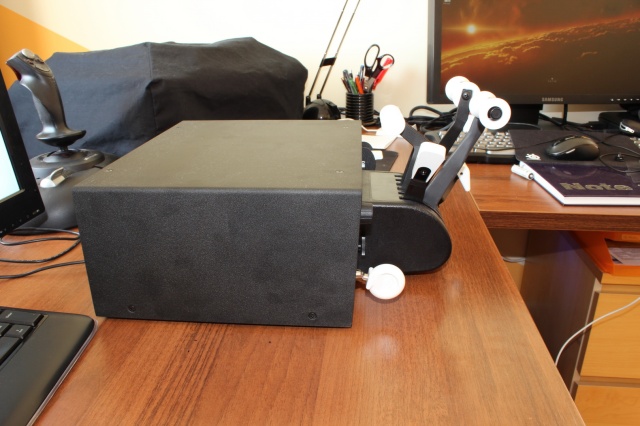






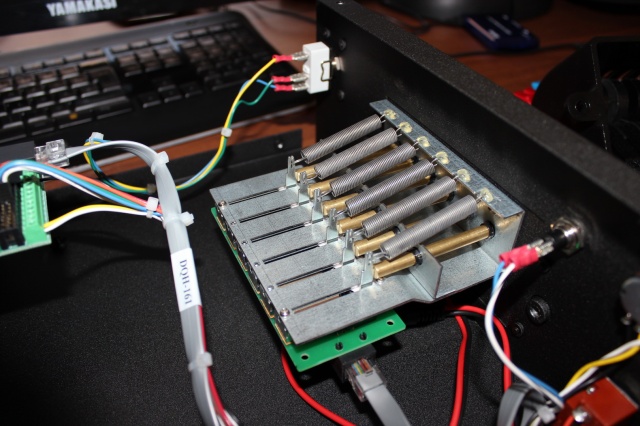
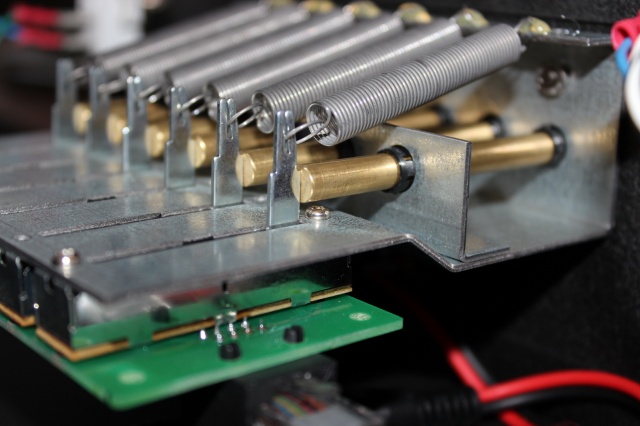


Pingback: PFC Throttle Console and Quadrant Review | Kosta's Flight Simulation World
Kosta,
I am using the original (read serial) quadrant for about 8 years now without any trouble. It is solid, reliable and, when fixed firmly on a table or support, a joy to use. There is one ‘problem’ here at my end of things and that mine is not a usb-device. I have been thinking about buying the new usbversion but since it is not cheap and mine is still in perfect condition, I still haven’t made a decision. Perhaps your article will help convincing the wife….
I didn’t know there was still a European distributer around. Following the link in the article solved that problem also. (no English translation though and my Spanish is non-existent)
Thanks for this article.
Luc Brusselmans
Belgium
Luc, thanks for the kind words. Yes, I don’t understand why is the page only in Spanish, but one can find the way around, not that hard 🙂
Nice write up, Kosta! Quick question reference the pic with the springs on each rod. How does the mechanism allow the rod to move forward and hold it in place? From the pic, it seems as if the spring would pull the rod back after being pushed. Or am I missing something here? Reason I ask is because that config gives me an idea on how to create a Cessna 172 type throttle/mixture assembly for my home cockpit. 😉
“How does the mechanism allow the rod to move forward and hold it in place? From the pic, it seems as if the spring would pull the rod back after being pushed.”
Umm, I don’t quite understand the question. In the position in the pic, the slider is at 0 position, parked. The spring is loaded a bit, but it doesn’t move, since it’s pulled to 0 position. Thus the rod also being still (you can pull all rods out freely, this is how they came, I had holes at the front to put the rods in).
From this position, you can push the rod in, which then pushes the slider forward, and this is what the TQ is doing too. The slider is then pulling it back, or “pushing” the slider back to its original position.
Kosta,
What I’m saying is if you push on the rod say for increasing the throttle, does the spring push the rod back out as soon as you take your hands off the throttle? If not, how does the rod maintain the current position?
LOL man, I think I should have made a video of this… you are apparently missing the understanding how this works. OK let me try to explain:
Yes, the spring pushes the rod back. Rod maintains the position because when the TQ is screwed on top of the console, the half-round pieces on the throttle press against the rod. When you push the throttle, they move forward, pushing the rod, as soon as you back off, the rod is coming out. That make any sense?
Hi Kosta, thanks for your review! Very helpful, one question, have you tried the throttles on a Flight1 Citation Mustang?
No, sorry, only the aircraft I own.
Never mind, but thanks for your replay. BTW: remember to update your hardware information 😉 to include this throttles! hehehe
Yes, I’m currently in a dilemma if to sell the yoke, throttles and the MCP, and buy the ace yoke and eventually the 737 TQ and the CPFlight MCP. Positive side is the reality, the negative side is price of course and the cockpit “singleness”. 737-only and most likely nothing else. Can’t fly a GA with the stand yoke really, and flying with the 737 with a desk yoke is also a pooh. I’ll update when I manage to decide lol. I can only take months!!
Kosta
love ur blog – its a life saver for both the casual and hardcore flight simmer. i recently purchased the 737 Throttle Quadrant for my PFC console – I’ve been on the fence about moving my fsx commands to fsuipc (pmdg recommends against it) but after reading ur review, I think it might make the switch. I can navigate the fsuipc interface (most of my aircraft are configured thru it – albeit my ngx) but i was a little confused on how to properly setup the reverse thruster – i didnt quite follow ur explanation above. is it possible for your provide a little more detail – maybe a step-by-step guide? any other feedback you can provide will be appreciated as well. thanks so much – u are the best.
Yes, PMDG recommends against it, but it is working nonetheless when set up correctly – send to FSX and no calibration, and in the NGX, set no NEVER override.
The reverse however is a whole other ballgame. I am leaving on a trip now and will be only marginally available, but I will try to shoot you something over. If I forget, be so kind and remind me.
Kosta
I received my PFC Throttle Quadrant last week – everything arrived in perfect shape as expected. Setup was super easy – and by following your guide, I managed to configure all of the axis’ properly using FSUIPC – including the reversers! So far I’m loving the hardware – its a huge step up from my previous throttle – a thrustmaster warthog – and while the thrustmaster is an amazing throttle, it doesn’t compare to PFC’s quadrant, especially when flying tubeliners. The 737 style throttle adds another dimension to FSX – dramatically improving the immersion into the simulated world. Additionally, i purchased a TPM quadrant from PFC which i use with my general aviation aircraft. Swapping between the two units is so simple – it really is a very unique albeit practical design. anyway, just wanted to thank you for the review and help – Usually I wouldn’t spend this kind of dough on my hobby – but after reading your review of the PFC hardware (I bought the yoke too), I decided to splurge. Thanks for the advice – I am loving my new setup!
HI X-Wind,
Nice man, glad you are enjoying it! Although it has some disadvantages for me, it sure is a nice solution for a simmer at home, who is not building a cockpit. Interchangeability and sturdiness are great! Way better than any other similar solution out there on the market.
Kosta,
Does the throttle console come with a throttle quadrant included, or must you buy the base console and separate throttle?
Thanks
Gordon,
The console is sold separately from the TQ, however there is a bundle with the beech throttle and console. The 737 TQ is sold separately though.
Bonjour Kosta,
That’ S it!
After having read again in the depth of FUIPC’s users Guide, I, of course, made discoveries and in particular, two « formula » to be inserted in FSX.cfg and FUIPC.ini.
More, there is PFCHID.dll which it is necessary to go to seek on the site of Dawson. I thus could gauge my TQ, whitout any problem and all axes are perfectly functional.
I will write a post for AVSIM, with any chance If it is simmers still fighting with the config problem.
Thank you for your advice and perhaps, soon on the forum.
KInd regards
Philippe
Have you written the post,for AVSIM,I checked the Forum and could not find it.
Frank, I have no idea what you mean.
Hi
My name si Roberto and live in Italy. I bought the first series of pfc Boeing yoke and rudder and I was satisfait ( with Windows XP) but after upgrade my pfc with Windows 7 not recognize the yoke.
Now, I want buy again the new pfc b737 yoke, have you exprerience with windows7 and pfc ?
Thanks
Roberto
Kostas–Could you please elaborate on how you used fsuipc to sent the “throttle cut” command–Thanks,
Roberts
Robert,
Sure: I configured the FSUIPC to use a portion of the axis as a range in which to send F1 command when entered – it can be configured when going up/down/or both directions. I don’t know how much more I could elaborate, without rewriting the FSUIPC manual though.
Read page 41 through 44 of the user-guide, and you should understand it.
Thanks–I appreciate it–
Robert
Hello,
Great review. I actually just pressed the PayPal pay now button and bought it. I feel very nervous now that I spent a thousand euros on the this with the jet enhanced throttle quadrant.
Many thanks
Geoffrey,
Well, when it arrives, please give me a feedback how you like it!
Kosta, thanks for the Review, I like it. I have the same Hardware as you do, and I like it very much. However, as x-wind requested, I would also like to have a step-by-step instruction for the PFC TQ in relation to FSX and FSUIPC. Thanks very much in advance. Christoph
Please add me to this list. I have had the PFC serial TQ for years. I purchased the new USB TQ box, and I need the step-by-step instruction for PFC TQ in relation to FSX and FSUIPC. Thanks very much in advantage. Frank
I have also just ordered the throttle quadrant and the beech pfc yoke. Your reviews were extremely helpful. I have been watching these videos occassionally since you orginally made them, but have only now been able to justify the cost. Can’t wait to get them.
Erich, I’d like to read how you like them when you get them.
Kosta,
I have the new USB PFC TQ consul, I was having a problem setting it up. I contacted PFC Tech. Support, they ended up dialing into my system to help me. They also could not set it up. I was told it was a logic problem they were having. As of this day it has not been resolved.
Has anyone else had this problem that you know of or any of the users who read Kosta’s Flight Sim, World.
Thanks
Frank
Frank,
You still didn’t specify what your problem really is.
Sorry!
The problem is the Calibration, and Testing a 6-Lever USB T Quad cannot be completed properly as required.
PFC Tech. Support dialed into my system with Teamview ,and they tried to Calibrate it and they could not. I was informed by PFC, it is a logic problem of some sort. this was two weeks ago. I contacted them and was told me they had not resolved the problem as of yet. I find that very odd, and was wondering if you heard of other users having this problem also.
Thanks for your time.
Frank
.
Frank,
No, didn’t hear a single report about this and am wondering what kind of calibration problem. If you are asking of my help, then you need to give me or us details. “cannot be completed properly as required“ is not a detailed description.
All the best
Kosta
The following issues is what I’m referring to. PFC Tech support logged into my PC via
Teamview, and tried to set it up and they had the same issues. They came back and stated it was some kind of logic problem. As of this date it has not been resolved. per PFC.
This has been going on since Jan when I received it.
As of today four months later I’m still waiting for this issue to be resolved. I find it hard to believe this is a problem on all of them. If so they would not be dragging their feet.
‘
1) X-AXIS RUDDER TRIM OK
2) Z-AXIS FOR LEFT THROTTLE IT RESPONDS TO SPOILER LEVER.
3)X-ROTATION FOR RIGHT THROTTLE RESPONDS TO LEFT THROTTLE #1
4)Y-ROTATION FOR LEFT PROP RESPONDS TO THROTTLE #2
5)Z-ROTATION FOR RIGHT PROP RESPONDS TO THROTTLE #3
6)DIAL FOR LEFT MIXTURE RESPONDS TO THROTTLE #4
7)SLIDER RIGHT MIXTURE RESPONDS TO THURST REVERSER
8)BUTTON #1 LANDING GEAR DOWN WORKS
9)BUTTON #2 LANDING GEAR UP HAS TO BE MOVED TO LANDING GEAR DOWN POSITION , THEN MOVED TOWARDS UP POSITION AT THE CLICK POSITION IT WILL RAISE THE LANDING GEAR UP
10)BUTTON #3 IS LABELED FLAPS UP, BUTTON # 4 RAISES THE FLAPS
11)BUTTON #4 IS LABELED FLAPS DOWN, BUTTON #3 LOWERS THE FLAPS
I CANNOT CHANGE THOSE ASSIGNMENTS, I HAVE TRIED IT NUMEROUS TIMES.
ALSO I TRIED SEVERAL TQUAD THROTTLE CONTROLS BOTH 4LEVER JET THROTTLES, AND PROP THROTTLE UNITS.
THE TWIN THROTTLE TQUADS FOR JET , AND PROP WORK IN REVERSE, FULL THROTTLE SHOWS UP IN THE COCKPIT IN THE IDLE POSITION, IDLE IN FULL THROTTLE
Thanks
Frank
Frank,
Where do these assignments appear as such?
Does the windows-calibration work, and shows all axes and buttons correctly?
To me it sounds like a setup-issue, not a unit-problem.
Did you test your unit on another computer, maybe with another fellow flightsimmer?
Kosta, does the console come with a throttle quadrant or do you have to purchase one? (Not the throttle quadrant you’re reviewing, but the one with the propeller and mixture)
You have the option of selecting a standard twin or single TPM quadrant when you make the purchase. That is included in the price. Additional quadrants, like the 737 quadrant Kosta uses, are seperate purchases.
So I just have to pay the $395.00 for the throttle quadrant console and I will include the either the standard twin or single TPM quadrant? …Thanks for the quick reply
I really hope PFC gave you some sort of compensation or referral credit for these reviews because there have been tons of people who were swayed into buying their products after reading your reviews
Shea,
Not that is really your concern, but I received their products for demoing and was able to keep them. That’s it for the compensation. And for the amount of work (writing the review and keeping it online on a gratis blog), a good deal IMO.
If many people are happy with the product, great. Maybe I think about reviewing the pedals…
Hi Frank,
Thanks a lot for your review. Great I could see how the background system for the Throttle was built and how it works. I’m planning to buy their Multi-Engine throttle, although it only works with their console, which doesn’t fit on my project. I was wondering if you’d be able to provide more details about the mechanism so I could try to build something similar that could attach to the throttle. Info like size, slide potentiometer type, maybe detailed pics… sorry if I’m asking too much.
Thanks,
Filipe
Sorry.. I mean.. Kosta!! 😉
Hi Filipe,
Sorry for the delay. I am sorry to say, but I have no time for such endeavors. You can contact PFC and ask them, I think they would provide you with the best details. Or contact European dealer, Simtech Design. I hope they can help you.
Hi Kosta,
No problem. Thanks for replying.
I’ve got in contact with their technical department for further details and I think I can manage to build the mechanism myself.
Quick question then: for the turbo prop quadrant, do you think it’s got a short travel lever? I heard it from a friend and also from you comment, although not sure if you referred it only to the B737. I plan to fly airplanes like Piper Seneca and Baron so I was wondering if this will make feel like not “that real” or even bother during simulation?
Appreciate your feedback.
Filipe
I ordered and paid for equipment with Simtech but after lengthy exchanges of mail and telephone discussions they failed to deliver and in the end did not reply anymore. The website is still in the air but their supplier removed them from their list of authorised distributors
A sad info. However one can order from PFC directly too, if I am not mistaken.
Rens, Same experience. Waiting weeks/months and always fairytales about delivery time etc.
I had canceled my order and after a while and with the help of my creditcard company i’ve got my money back.
Just received the throttle’s direct from PFC