I’ve never been a fan of ENB, SweetFX etc. I never seemed to be able to get it to work properly, stable and really good looking. Besides, with permanent reloading, it was pain to set up.
Yesterday I came over a relatively new shader called Reshade (http:\\reshade.me).
At first, honestly, I thought it is the same thing as the others. With ENB I have seen performance drops, SweetFX never really caught me eye quite as much (see reason reloading). At first I almost trashed Reshade, until in some post I came across someone saying you don’t have to reload… wait, what? How? At first, I didn’t even want to believe, until I just tried that what someone has said…
Basically, installed the Reshade module and Mastereffect file into my FSX folder, I opened the config-file and mere saving of the file triggered a reload in FSX. I was hooked.
I immediately put my FSX on the left side, config-file onto the right side, and started changing values. Now, put aside the fact that there is no more need for reloading, the Bloom effect is WAY better than it ever was with ENB or SweetFX. What has always bothered me with ENB and SweetFX was that Bloom caused very nice skies and good looking horizon, but it made cockpits look very dark and unnatural. Now with Reshade, things are different. First it’s way easier to set it up, there are couple of values, and for me, the user, correct and understandable values, which change on the fly as you save the file.
Adding vibrance and curves to the shader, I can remove the bleak and boring look of FSX original and add a lively look to the sim, somewhat like P3D, even a bit more.
These are my first results after a bit of trying what it can do:
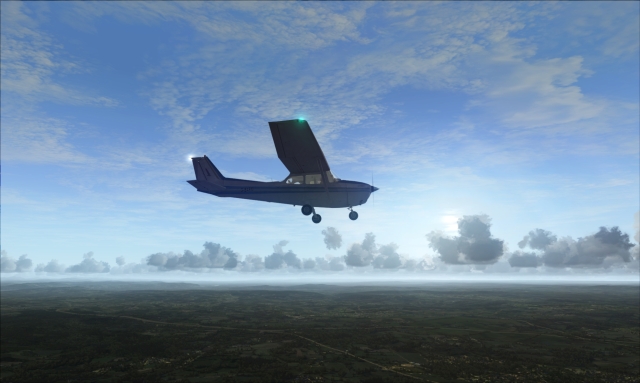

This was a simple quick test of flying around and trying different settings.
Now onto how to:
http://reshade.me/ -> Download -> Reshade x.xx.x (only the Reshade, without Framework and/or SweetFX). Follow the manual for the installation (I use the dxgi.dll for my FSX:SE DX9).
http://reshade.me/forum/shaderpack-mastereffect/161-mastereffect-reborn-official-thread -> ReShade Mastereffect File -> as instructed place into FSX folder. (I use the “current”, v1.1.190)
Start FSX and it should already say compiling shader… success when you loaded the flight. If it does not, you have done something wrong.
Now, find the mastereffect.h file, and open/edit it with the notepad. As you activate a function and save it (no need to close), you will notice FSX reloading the shader automatically. That’s it! Have fun!
Btw. I guess the same goes for P3D…
AND, before you swarm me with DX10 questions – no idea. I tested DX10 somewhat, found it offers some advantages but also many disadvantages, I decided against it and the decision will remain there for now. So no, I did not test it. According to readme, it should work.

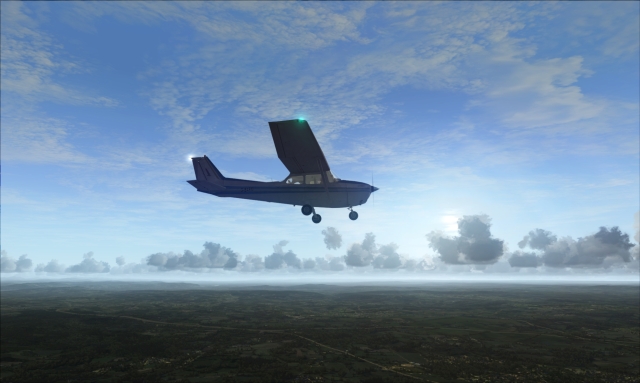

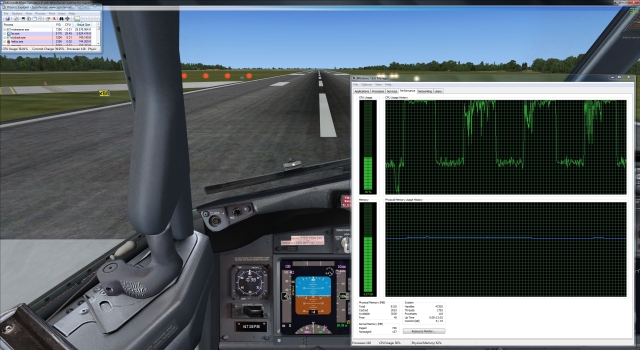
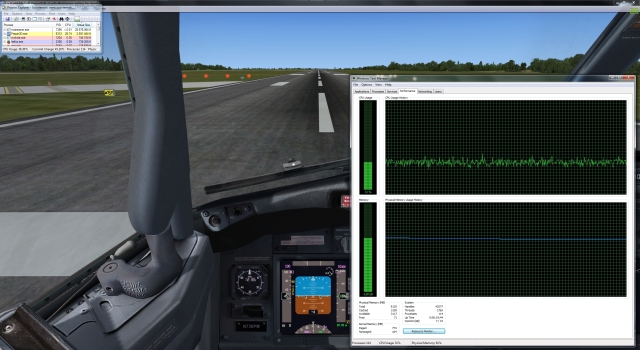


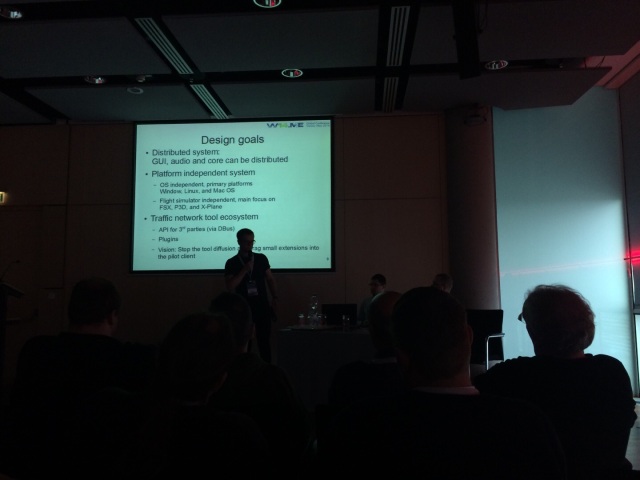
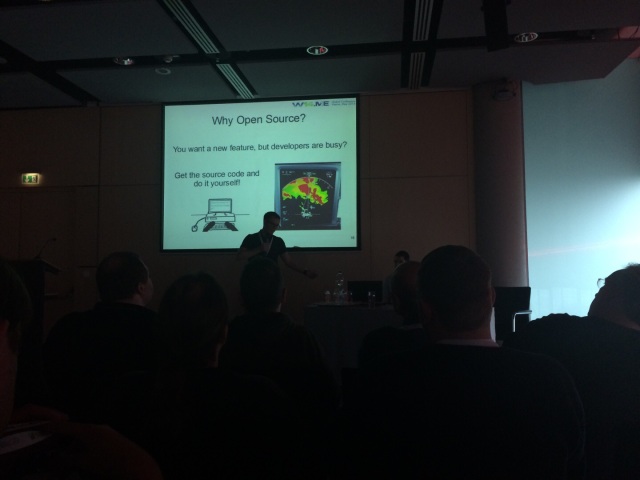
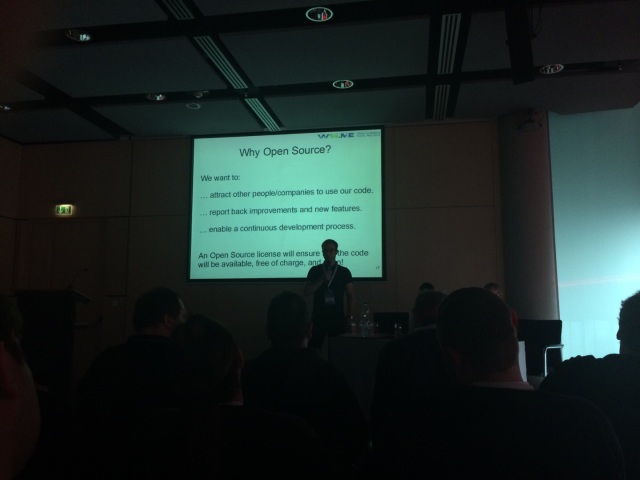
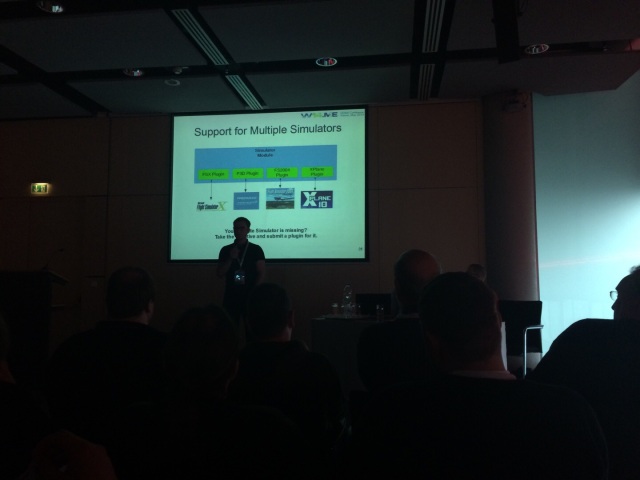
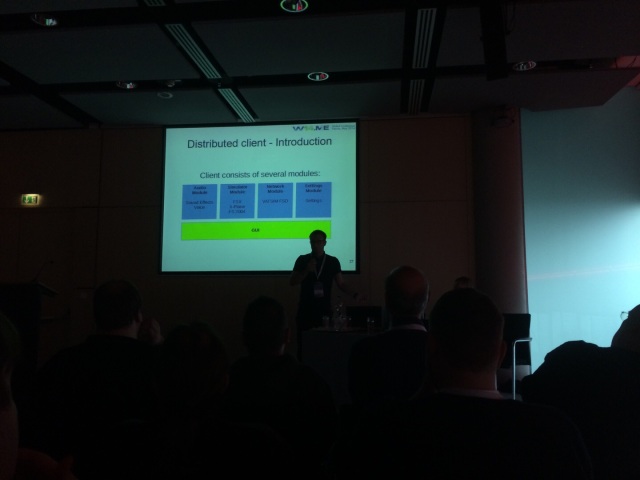
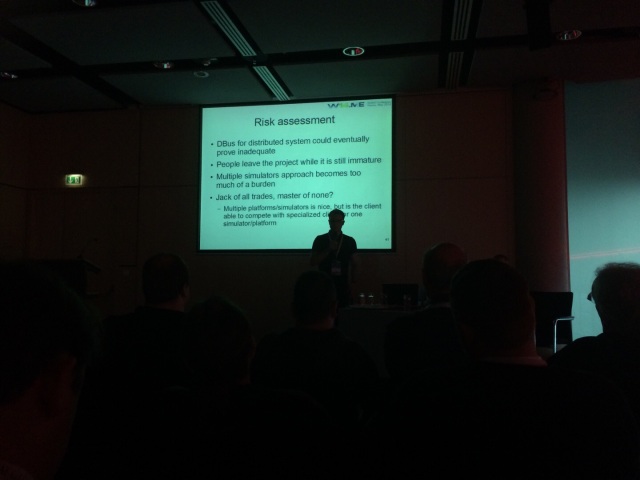
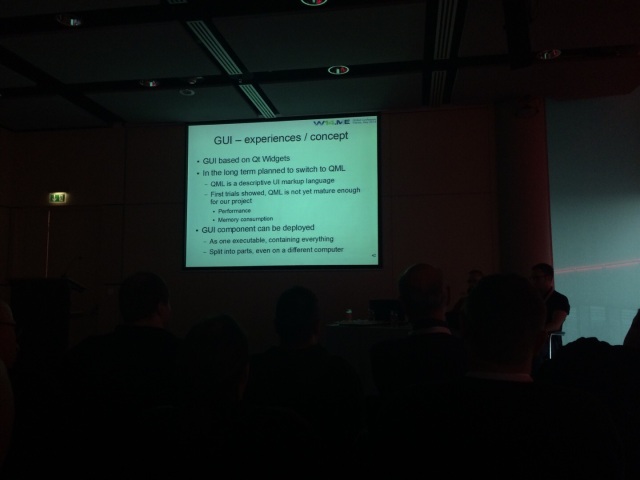
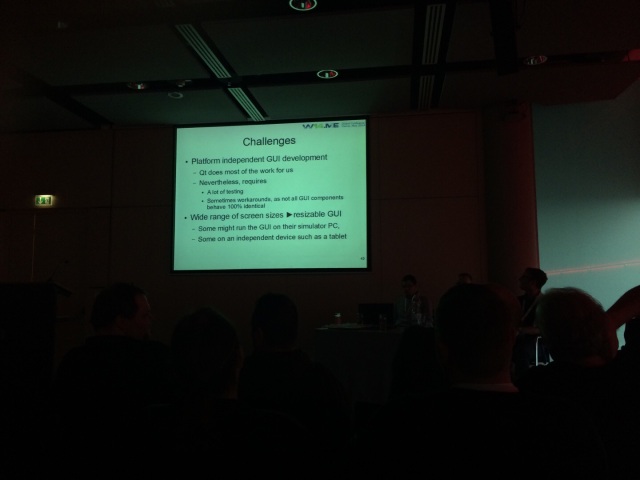
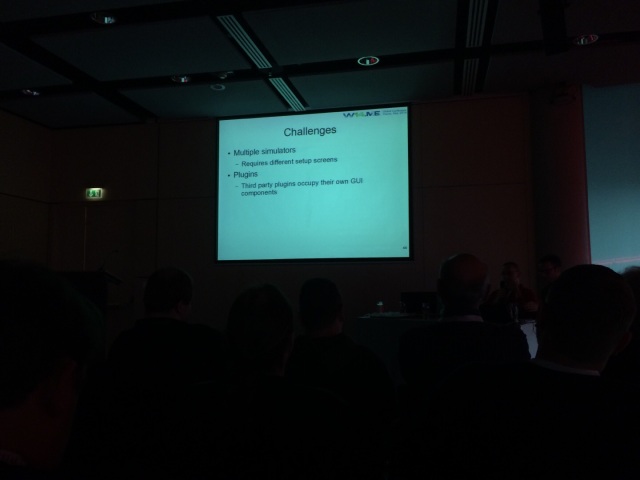
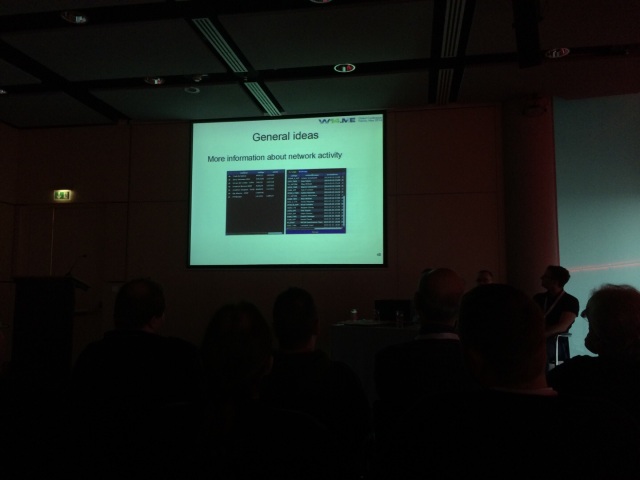
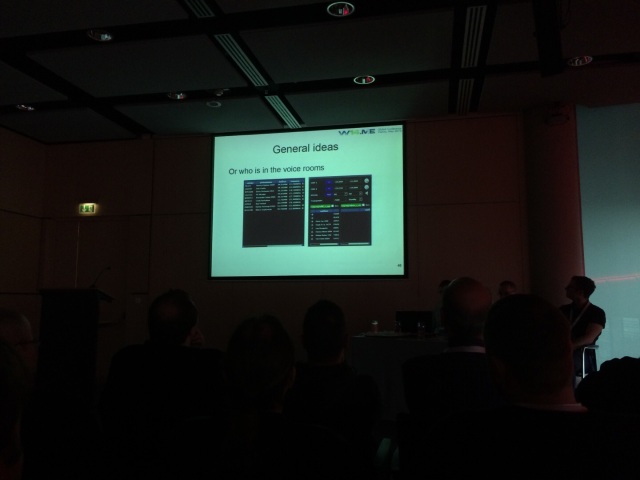
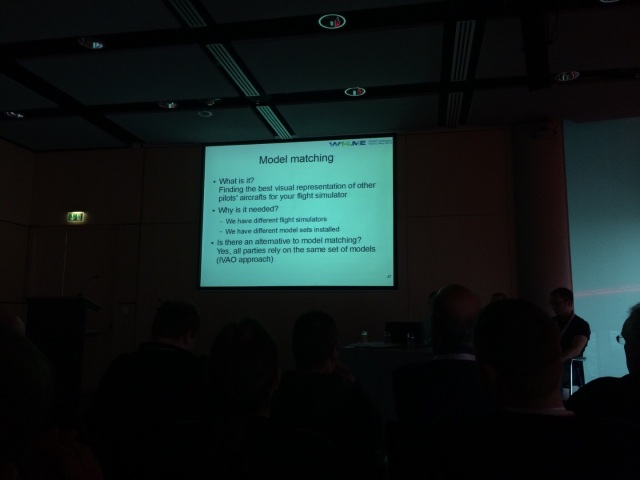
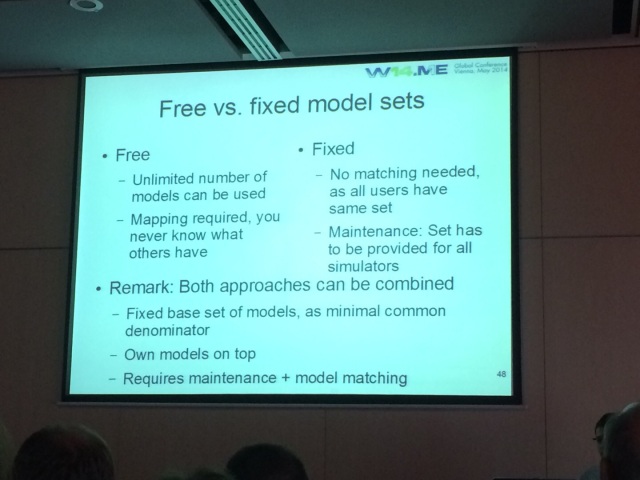
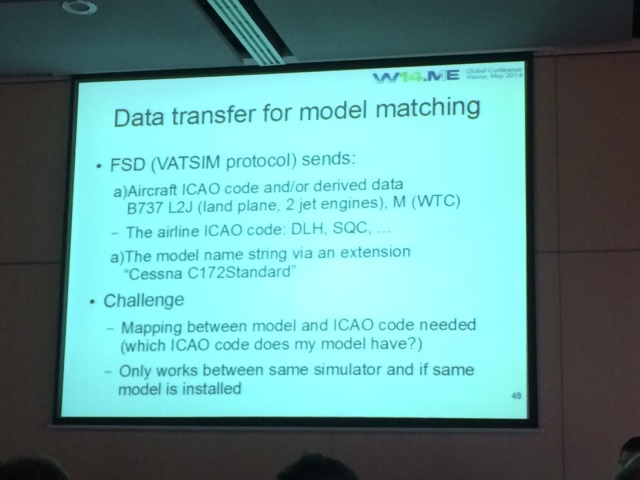
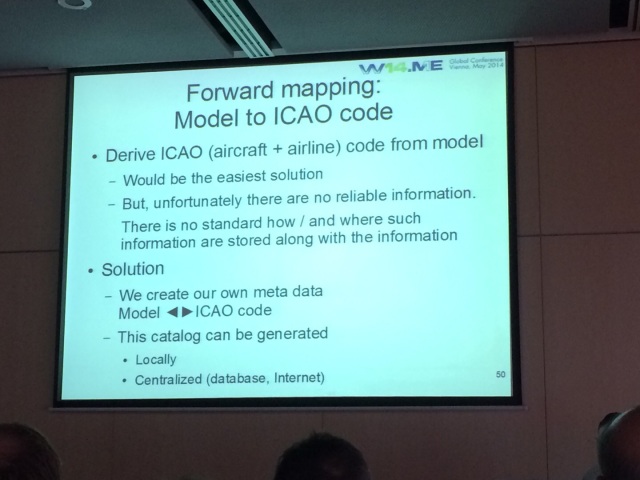
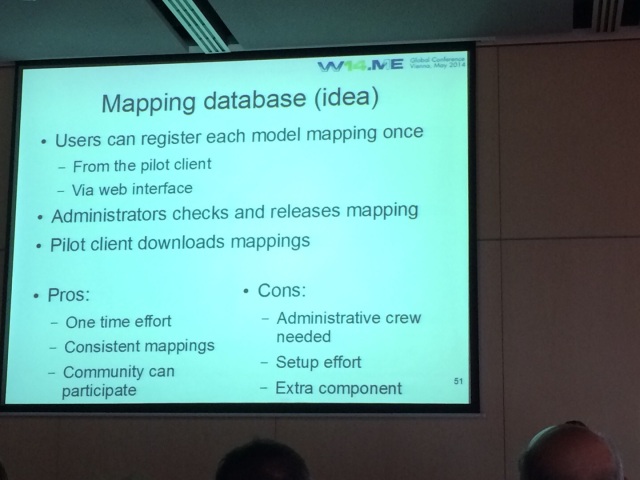
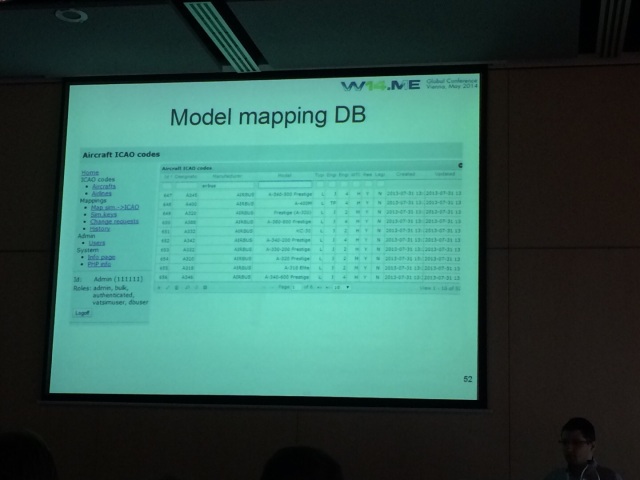
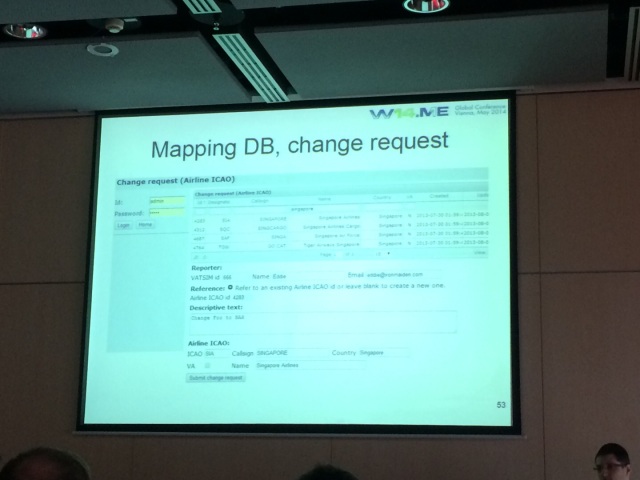
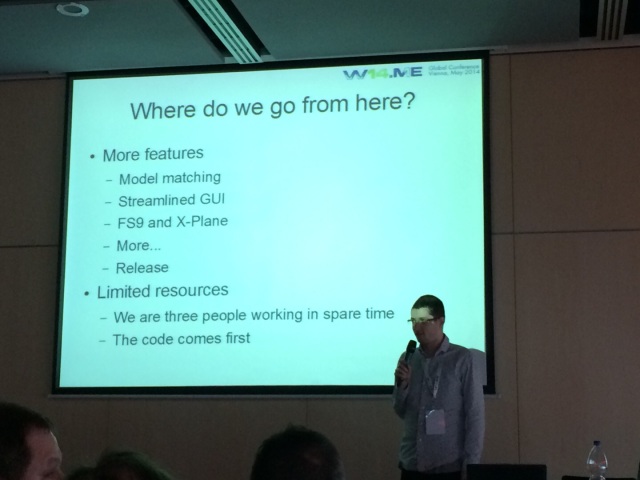
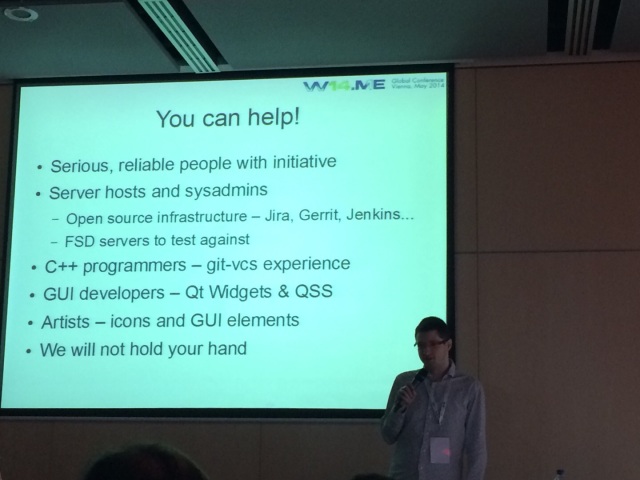
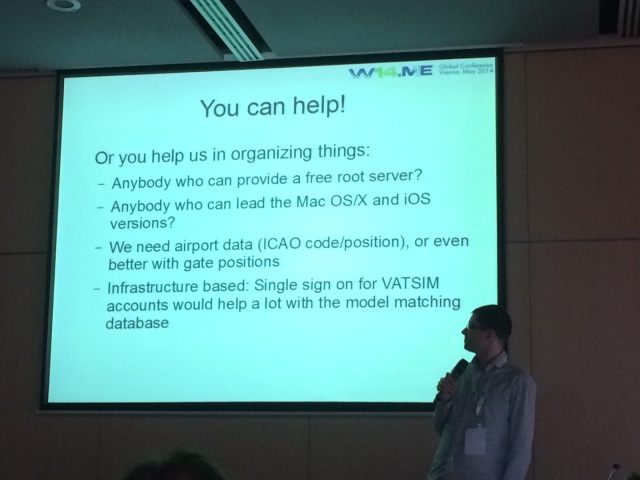
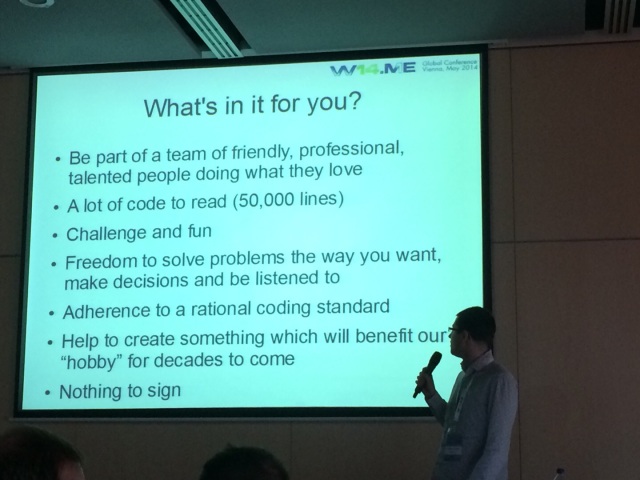
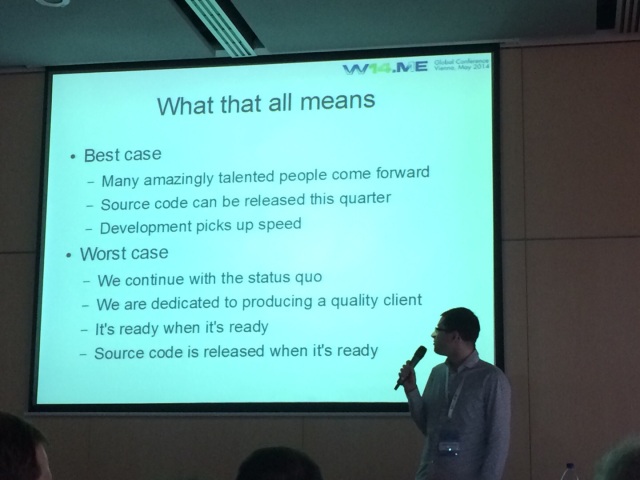
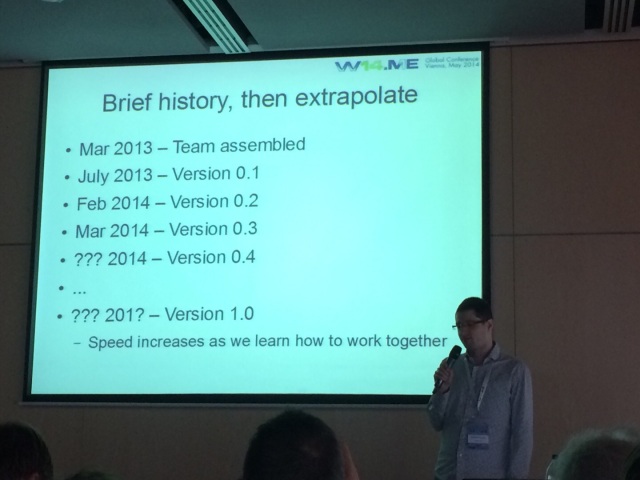
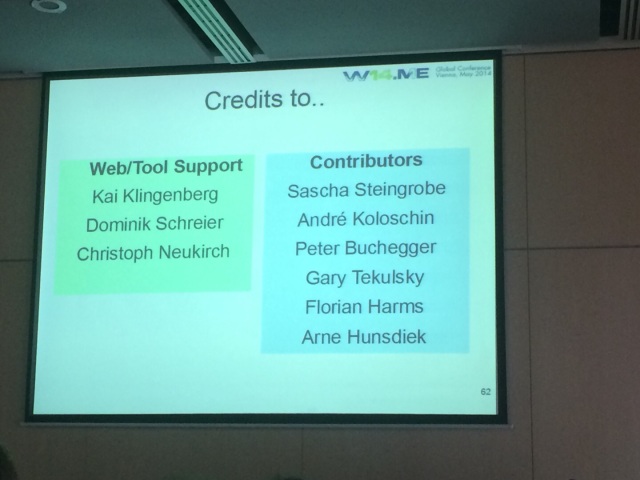
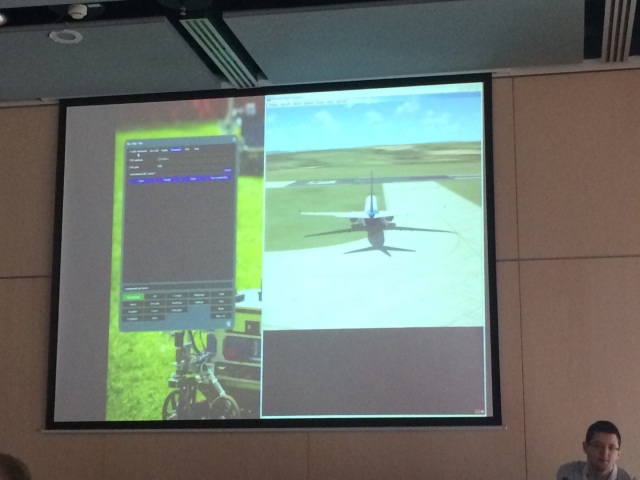
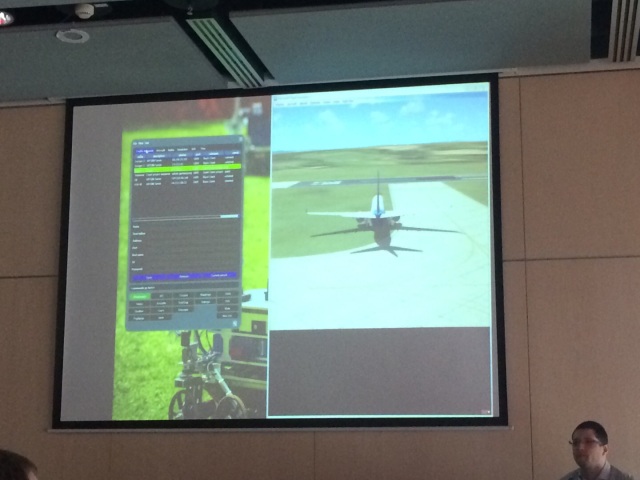
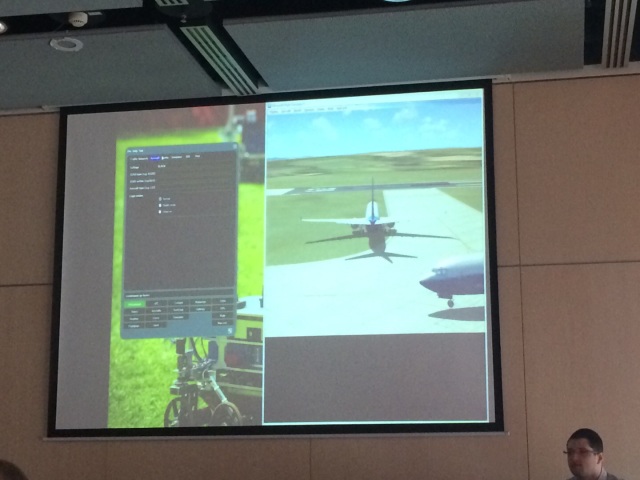

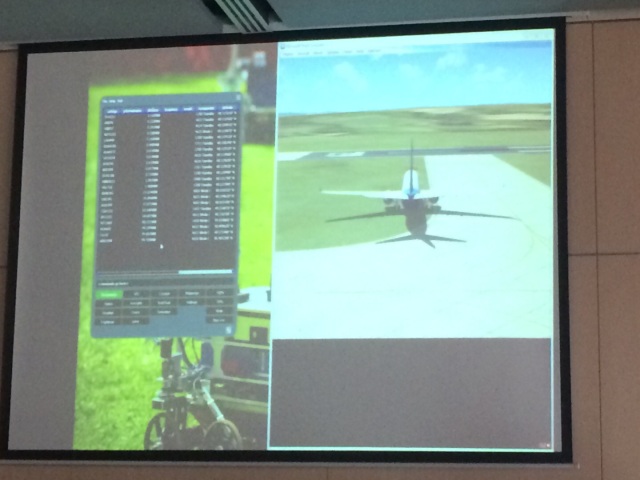
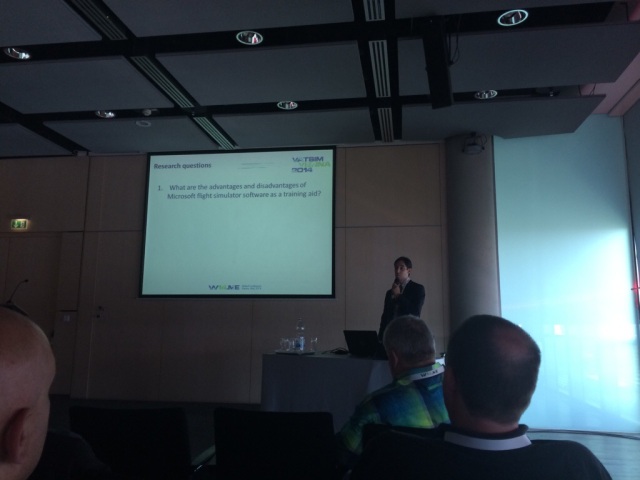
You must be logged in to post a comment.