I’ve never been a fan of ENB, SweetFX etc. I never seemed to be able to get it to work properly, stable and really good looking. Besides, with permanent reloading, it was pain to set up.
Yesterday I came over a relatively new shader called Reshade (http:\\reshade.me).
At first, honestly, I thought it is the same thing as the others. With ENB I have seen performance drops, SweetFX never really caught me eye quite as much (see reason reloading). At first I almost trashed Reshade, until in some post I came across someone saying you don’t have to reload… wait, what? How? At first, I didn’t even want to believe, until I just tried that what someone has said…
Basically, installed the Reshade module and Mastereffect file into my FSX folder, I opened the config-file and mere saving of the file triggered a reload in FSX. I was hooked.
I immediately put my FSX on the left side, config-file onto the right side, and started changing values. Now, put aside the fact that there is no more need for reloading, the Bloom effect is WAY better than it ever was with ENB or SweetFX. What has always bothered me with ENB and SweetFX was that Bloom caused very nice skies and good looking horizon, but it made cockpits look very dark and unnatural. Now with Reshade, things are different. First it’s way easier to set it up, there are couple of values, and for me, the user, correct and understandable values, which change on the fly as you save the file.
Adding vibrance and curves to the shader, I can remove the bleak and boring look of FSX original and add a lively look to the sim, somewhat like P3D, even a bit more.
These are my first results after a bit of trying what it can do:
This was a simple quick test of flying around and trying different settings.
Now onto how to:
http://reshade.me/ -> Download -> Reshade x.xx.x (only the Reshade, without Framework and/or SweetFX). Follow the manual for the installation (I use the dxgi.dll for my FSX:SE DX9).
http://reshade.me/forum/shaderpack-mastereffect/161-mastereffect-reborn-official-thread -> ReShade Mastereffect File -> as instructed place into FSX folder. (I use the “current”, v1.1.190)
Start FSX and it should already say compiling shader… success when you loaded the flight. If it does not, you have done something wrong.
Now, find the mastereffect.h file, and open/edit it with the notepad. As you activate a function and save it (no need to close), you will notice FSX reloading the shader automatically. That’s it! Have fun!
Btw. I guess the same goes for P3D…
AND, before you swarm me with DX10 questions – no idea. I tested DX10 somewhat, found it offers some advantages but also many disadvantages, I decided against it and the decision will remain there for now. So no, I did not test it. According to readme, it should work.

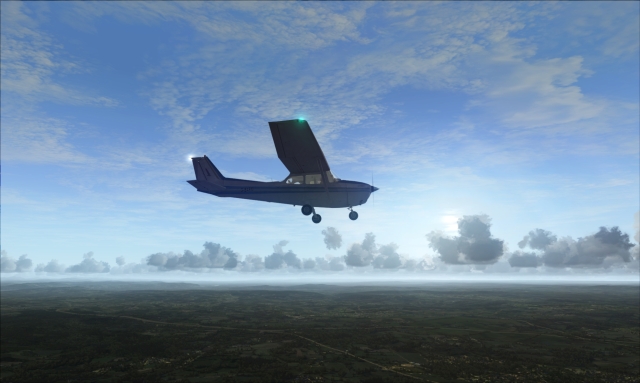

Kosta,
What about with DX10 – compatible?
Andrew
It should be. Look at the readme.
Kosta
Apologies, I missed that line in the readme. Thanks for this tip, will try it later today.
Andrew
Are you using this with dx10Fixer? If so are there any special settings in either program. Thanks
Sherm
Tested with DX10 Fixer. Looks like it is working very well. I did only a short flight but I didn’t notice any impact whatsoever.
Good catch Srdan, this software is very impressive….
Regards
I tried it today. Maybe I did something wrong, but FSX (Steam Edition with DX10 Fixer) does not load anymore. Deleted the DLL (DXGI.DLL).
Guys, look at the comment above and let’s leave the DX10 discussion. Thank you.
Glad to see you still active and always looking how to make things better. Not to make this a P3D discussion, but After severla years of running FSX and P3D I dished FSX after P3D V 2.5. At this point The only reason I see for P3D users not dish FSX are PMDG and A2A prices.
I am currently on both. I can’t dish FSX because I want to reactivate my BAV account, and I cannot dish P3D for it’s graphics. Both are now virtually the same when it comes to OOMs and FPS, FSX still has a half foot front for it’s Nvidia profile, and both are very stable. Mouse-bug and autogen-type in FSX kill the immersion somewhat, so until there’s all for P3D, I am somewhat bound to FSX too…
What effects have you enabled?
Configured on my own. Bloom, vibrance, curves I think.
About P3D, that may help some of you..
http://www.simforums.com/Forums/thanks-nick-for-your-bible_topic52380.html
Hi Kosta;
I’m following your page since the begining. From time to time I come here to see any news and the replies of your posts. For my happiness, I received this post via email this weekend. I’m trying to use shades (sweetfx, etc) from years now, but I always encounter a barrier:
– they work great, except on NGX and PMDG 777.
What happens? Well, I fly in fullscreen and I use Ezdok, and with both airplanes, my screen flashes between changes of cameras.
I did a short video showing this almost a year ago, and I put on SweetFX forum to see if anyone could help me. So far my search has yielded no results.
Today I tested Reshade, hoping to have found a solution. Unfortunately, I continue with the same problem.
I wonder if you also seen this, or if you know if there is any solution.
Best regards
Cristiano Mueller
Cristiano,
These flashes might be caused by Nvidia VSYNC (the half refresh vsync for instance), which you are most likely using.
If you turn it off, the flashes when changing views maybe disappear – losing VSYNC is not an option for me though.
And yes, the effect seems specific to PMDG NGX and 777, which I also use a lot.
The flashes don’t appear if you pan around only, though.
Another tip: set PTP time to 1sec, linear 1.0 for all views. Try not to change too quickly, like let it settle first, before you press another key again.
However, this whole thing might not be the solution for SweetFX, I am aware of that… it just maybe helps.
Thanks for the shader but how do you enable the the shader, do we just change the value (2) to a new value and then save? nothing happens in mine although the shader loaded with “success”
iBloomMixmode 2 //[1 to 4]
You define the key to turn on/off in the .h file. togglekey. To find the code, just google.
okay cheers
I have been using Reshade for a few flights now and I am very impressed….no impact on FPS or stability even for long flights….and very powerful impact on visuals…..works very well on DX10 Fixer..no problem at all….definitely reccomended…
I have just worked on a few parameters on the master effects file:
Levels
Tone Map
Vibrance
Curves
Bloom
Lenzflare
making some trials until I found the right balance…..
Very good catch…!
Ciao
Hi Ezio,
Glad you like it. I use it on and off, because it makes the whole picture slightly blurred, making panel of NGX a bit fuzzy. But nevertheless awesome effects for some screenshots!
Thank you so much! I had tried SweetFX in the past but hadn’t heard of this one.
I’ve used the suite that comes with it, and mainly the sweetfx effects (bloom, lumasharpen, vibrance, and curves) and the difference is night and day! Almost literally.
New life to the sim, whoop whoop.
Hi Kosta,
could you be so kind and share your changed values of the config-file?
And BTW, thanks for your famous software and hardware guide, I can’t imagine my FSX without it! 🙂
Cheers,
Matt
In fsx dx10 and windows 8.1 I get a lot CTD, specially when I go from window mode to full screen. Any idea?
Yeah it happens to me too nowadays. Did you manage to fix it?
Kosta, thanks for bringing this new addon to our attention! I am having some issues however. I find that when I place the effect in my main FSX directory my anti-aliasing effect from nVidia inspector is gone! Lots of jagged edges. Was wondering if you knew the solution to this issue.
Thanks
Welp, I did some research and discovered that ReShade is incompatible with anti-aliasing from Inspector, and you must use in-game AA. Which is fine.
One more question however, could you share with us your mastereffects.h file settings? Wanted to know what balance you were able to achieve for those excellent screens! Thanks!
I’m pretty sure that if you check the AA in-game it will use the Inspector settings with ReShade.
Thanks for the heads up on this Kosta. I’m only using the ADAPTIVESHARPEN-CustomFX in P3Dv2.5 but is has really improved the clarity overall especially the F1 GTN750 display.
Would you share your settings with us? :))
Hi all, what about DX12, is it working with? I have just upgraded my WIN7 to WIN10 and the GPU drivers has installed DX12 which has deactivated SWEETFX. I didnt try the Reshade so far, thanks.
it crashes FSX on start 😦 (same as SweetFX)
Any chance anyone knows why, while using dxgi.dll from ReShade in FSX SP2, that I get an API.dll crash to desktop whenever I click the “show desktop” button (Win7 Home Premium)? Any help at all would be appreciated, getting a bit desperate here.
I installed this yesterday and used it to record one of my tomcattery episodes with just the heat shimmer on (I’m flying in Arizona). OMG Why did I not know about this before?! This is an incredible improvement! It’s worth the slight frame loss while recording to get a realistic heat shimmer! I also have ENB series 24 hours running with it, and there are ZERO conflicts. I am using FSX Steam Edition btw.
No OOMs, no problems! I love this thing!
Hi Kosta,
I bump up to this site when trying to improve my FSX graphics. I’m using stock FSX sp2, done with installing ReShade and Master Effect as per instruction (using it as dx9). Then I run FSX but even splitscreen not shown eventhough I already set on mastereffect.h file.
I tested into other game and the splitscreen shown.
Need some enlightment.
Thanks
Hi,
Sorry, can’t help you. I am now on P3D exclusively and forgot pretty much anything I’ve done around that stuff…
Now I tried to install Reshade + Mastereffect under FSX Steam, but right now it seems that with the newest version of Reshade it doesn’t work.
First, the GUI is not functional, it appears when you press shift+F2, but the buttons are not clickable… So you can’t do any changes or set up reshade.
Second, no matter what key code I set in the mastereffect file to toggle the effects on/off, it doesn’t respond to any keys.
It’s a pity, because SweetFX never worked perfectly for me, caused a lot of CTD’s.
i installed ReShade_Setup_3.0.7 with the master effects FSX_SE is not loading please help I was raging that I might have to reinstall my sim again
please help I was raging that I might have to reinstall my sim again
I think the Mastereffect shader pack was not made compatible with ReShade 3.
Delete that and install only ReShade 3.0.7 and it will be fine.