Hello everyone,
Has been a while and FSX being an oldtimer, while P3D advanced, I was caught in the middle of world, not really knowing which way is right. FSX is what is, tweaked stable/unstable platform like it always was, and P3D kinda worse performing but quite stable.
I was also waiting for NGX/P3D, as this is my main aircraft I fly. In previous versions I also saw quite worse performances from P3D than in FSX with same scenarios. To be correct, there are still many, including no having the right anti-aliasing in P3D. However with DSR, that can be a bit compensated.
Now that NGX is out for P3D, I was able to do a small test on the VAS usage in both sims, which now include the same installation. I removed the FSX for good, it’s gonna be either FSX:SE or P3D, but I reckon P3D, as you will see in following screenshots:
FSX:
The FPS in this screenshot fluctuate from 23 to 33 (with occasional FPS at 37 as in the screenshot, but it was not a rule) according to the progress in the task manager. When the CPU usage is at about 33% (lower), FPS are steady at 33, but as the usage goes up on all 4 cores to 100%, the FPS start to fluctuate from 23 to 33 FPS. VAS also starts with about 2520MB and climbs up to 2624MB. And a piece of climb happens each 100% CPU load. After a 2nd or 3rd climb, it steadied at 2624MB.
In P3D however:
The CPU is stable!
The VAS is stable!
The FPS are stable! 29-30.
After the same amount of time P3D has 2591MB, same VAS it started with and CPU doesn’t have those strange 100% loads. Of course, the Core0 is doing 100%, as my FPS is set to 60fps in both sims.
I also have to note that I use no BUFFERPOOLS in FSX:SE in this test, and my P3D is set with FFTF=0.01, which apparently is working fine on my system.
Of course do settings play a role when doing such tests, but I didn’t concentrate much on that, as I didn’t want to compare what FPS each sim gives, but that will be one of my next tests. Then I wish to continue through airport tests from addon devs which make addons for both platforms.
With 2.5 in my eyes, LM have created a milestone, which will probably make a good migration platform for many users.
Currently installed addons (in both sims, all same settings in all addons):
FSUIPC
EZCA 1.17 P3D-beta
FSGUX
FTX Global 1.30
UTX V2.0 EUROPE
PMDG NGX 800/900

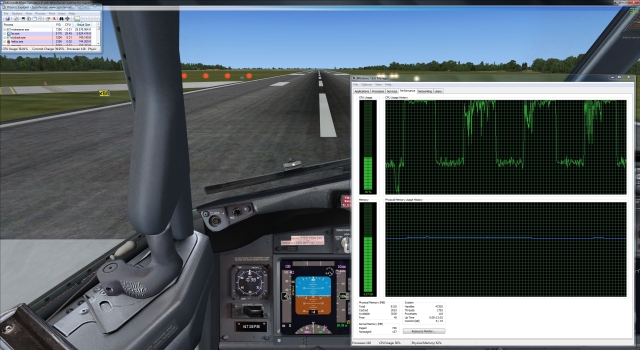
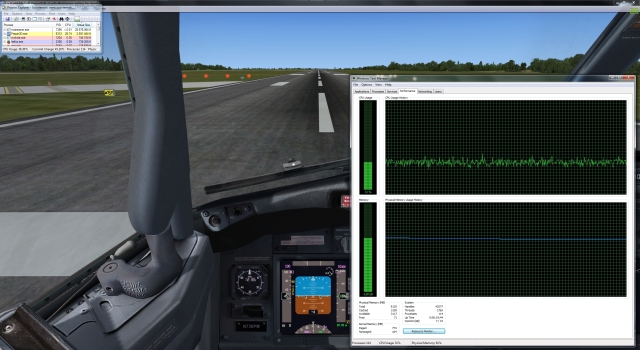
Hi Kosta, did you try the weather radar in the NGX yet ?
Martin,
No, sorry.
Could you tell me how to set DSR in FSX? I’ve right graphic card, drivers, and newest NI and I can’t find it.
Jacek,
Activate it in the driver, and change the resolution in FSX (in windowed mode). After that change to full screen.
Excellent information. Thanks for the quality update.
All that keeps me from the change is the FSLabs ConcordeX which I love to fly and isn’t compatible.
I’m testing P3D v2.5 for about 1 month now, and I think that it’s better then FSX (or FSX:SE), and it’s constantly updated, so it can only improve. At this time the performance is not so great – even if slightly better then FSX – you can have stutters like FSX and no one can say that this is not true in my humble opinion. This cannot be improved by overclocking the CPU or trough any tweaks. I’ve tested different settings and nothing change. I’m trying also to set autogen to zero and few stutters remain. Someone insist to use some tweaks from FSX but probably the true is that the engine needed to be changed and improved, or I’m unable to explain why also on high end PCs you can have stutters. (and please don’t tell me that you need to tweak your Windows OS eh,eh,eh). Anyway I’m asking why any LM developer doesn’t officially write a post where tell us the best settings to have a good P3D experience, or how we can tuning the simulator to reduce stutters, blurries and so on….. On the LM forum we can read lots of different thoughts and many simmers report lots of issues. Personally I’ve installed P3D and I have no problems at all ! So I suggest you to move to P3D: lots of sceneries, planes, utilities are now compatible and from your first flight you can feel to be in another simulator from FSX. And remember that you can try it: LM can refund your purchase or you can buy the developer edition and pay for only one month.
Happy flights to all!
Regards, Max
Thanks for sharing!
I’m tempted to give P3D another spin myself now that the NGX version is out but I still fear my home airport (Aerosoft ESSA) will give me a headache with very bad performance considering it’s age and with no scenery update on the horizon a switch in my case has to wait.
You don’t happen to have Aerosoft ESSA installed? Would be interesting to see if things changed to the better in 2.5.
Hi Richard!
Honestly I have not Aerosoft ESSA. I’ve tried it in the past within FSX on a friend’s pc but I don’t like that…. It’s one of those sceneries probably programmed wrong whick in any situation bringing down the performance of the simulator. Same thing happened to me with Aerosoft Amsterdam in FSX If not, I can not explain how sceneries with much higher quality like, for example, those from Flightbeam, are much more efficient. I have Flightbeam Phoenix scenery and in P3D is slightly smoother then in FSX on the same PC. And as Kosta said, I think the VAS in P3D is better! Another example for me: I’m using Feelthere ERJ 175 (even if not officially compatible it works great in P3D without any tweaks) and it’s smoother and with new shadow effects in P3D, it’s great!
Anyway we need to remember that the performance is much influenced by the various add-ons that we install, and how these are developed and optimized properly. We think to install everything on the simulator and then we wonder why we have issues. The ideal is to fly with the simulator “clean” and then test it with each single add-on.
One for all: add-ons like UTX, FTX Vector and partly FTX Global impact on FPS, even if many say this is not true. Personally I did tests in this way and there is a difference, and this is why I decided not to use FTX Vector or UTX. For the IFR flights I do it’s ok or I use photo sceneries, like those from Blue Sky Scenery (wonderful !). And if you want to fly VFR it’s better to use FTX single region.
Regards, Max
Hello Max and sorry to hear about your bad experience with Aerosoft ESSA. Although it’s an old scenery developed long time ago I personally think it’s rather good in FSX both when it comes to visuals and performance. Of course it can’t be compared to today’s standards such as Aerosoft ENGM and so on but since it’s the only existing scenery for ESSA I’m glad we at least have this one. In FSX I haven’t had any issues with performance. Sitting in the v/c of the NGX with ASN running and all global Orbx products I get about 40 FPS in a cold and dark state and about 30 FPS with the aircraft all lit up.
In the exact same situation in one of the early P3Dv2 versions the FPS in the same situation would drop down to approx 10 FPS IIRC which makes the sim unflyable in my eyes and this of course is the result of how P3D doesn’t work well with scenery developed using old technique.
i have another interesting thing regarding fsx and prepar3d
i was testing a few sceneries and the performance (fps) i got at fsdreamteams KIAH was about in the mid 30s. however at flightbeams KDEN, the fps are in the low to high teens. but when i go to FSdreamteams KJFK and CYVR, (which are supposedly fps intensive areas) the fps performance is smooth, better than at KDEN. KDEN is flightbeams latest airport and is supposed to fps optimised, which is leading me to believe that fsdreamteams sceneries are much more fps optimized than flightbeam sceneries.
flightbeams KDEN preforms much better in prepar3D however.
Hi Marco!
You’re right, sometimes I notice this strange “performance” as well … I have LSZH and CYVR sceneries from FSDreamteam, but I have to install them, so I don’t know how they perform in P3D. Anyway I’m probably a “different simmer” because, for example, in P3D I don’t use the classic 30fps limit and half vertical sync on Nvidia Control Panel. I use instead 40fps and adaptive vsync. Why ? Because I notice no different but using 40fps limit I have a smoother experience then the classic 30. I’m ignorant in this sense, because I still have not figured out all this talk of vsync, fps limit to half of monitor refresh rate and so on… or, well, I understand but on my system I have a bad experience. What about your settings ?
Regards, Max
i have an AMD fx 6100 and a gtx 670, and im looking to upgrade pretty soon. my primary sim is fs9, but i use fsx only to look at other sceneries and fool around in some pmdg aircraft. i usualy do airliner flights in fs9 with 100% ai traffic. (smooth in fsdreamteam o’hare). i flew though o’hare last September and the traffic level was similar to my fs9 traffic (airplanes moving all around me, one taking off hear, one landing over there).
and in fs9 i get no oom’s.
marco,
FSDT and FB sceneries will be one of the sceneries I will be testing. I don’t have KDEN, but I have most of FSDT and I know I have KPHX.
actualy it was the bufferpools tweak that was causing the low fps at flightbeam sceneries in fsx, (why flightbeam, no idea). as soon as i changed it to “bufferpools=0, the fps when up at kden
also, fps with the pmdg 777 in p3d are a lot worse than in fsx
marco,
FPS in P3Dv2 with PMDG NGX are also worse than in FSX. But not by much. Let’s say if FSX has 26, P3D has 23. I reckon about 10% lower. However, the sim seems way smoother, as in fluid. When switching views in the cockpit there are little or almost no stutters, which are here and there present in FSX. FSX is smoother if you can keep the 30fps (locked) well. This is where P3D, without 1/2 refresh vsync is worse, but as soon as it drops below, P3D becomes better.
Hi Kosta
I have been waiting for you to switch!!!
I am going to switch too, but only when and if you (or someone knowledgable) makes a comprehensive guide on P3D.
Keep us posted my friend.
Hi Andrew, for my experience the P3D installation is quite easy, there’s nothing particular to do. Remember not to start by tweaking the cfg file, like in FSX! P3D has the great advantage to be configurable direct inside the program, also the graphic settings (AA, AF etc…) can be changed inside the simulator. You can avoid to use Inspector like you can read on many forums, first of all on the PMDG one and also on LM as well.
Remember that each PC is different so you cannot simply copy and paste the configuration of another user and hope to have the same performance/results. Sometime people don’t understand this thing…. If you read the LM forum you see that many simmers report issues with P3D, but they are related with other problems not to P3D only.
I respect and follow Kosta advices, but for example I have never had the problems he described on the forum of the LM, but I understand his state of mind because for me it was so with FSX. After years of testing and use I realized that there is no point in blindly following what someone writes on FSX, FSX:SE or P3D, because in the end many things are personal and probably some of us (me too) doesn’t exactly know what some specific setting should do or do not 🙂
So – for example – for me my P3D is working great, but if someone sees it can notice that there is something wrong (I think of shadows, tessellation, graphic settings and so on…)
Should be great to have a very detailed and simple guide on these things!
Too often I have read of people with lower systems said to have an extremely fluid simulator with all settings at maximum. Pity that many never say what kind of optimizations they do apart for the usual tweaks. So why none writes exactly each step he does from the operating system to the simulator? If the solution is to tweak the cfg file, why none has the same performance on the same hardware? For example if I build two same PCs (same motherboard, graphic card, RAM, CPU, HD, monitor etc…) and install the same OS with the same tweaks, I should have same performances, or not? So if Kosta tells me his hardware and I buy it, then following his guide I should have the same performance…. but it’s not true or probably there something we don’t know….
Anyway I’m waiting any Kosta advice for P3D 😉
Regards, Max
Andrew,
I could write a guide, but it would be an awfully short one. There isn’t really much to say about P3D. The stuff I would write in there is most likely either already known or found easily on the P3D forum.
Kosta,
I just completed my update to 2.5 I always value your opinion as we are both very picky with our sim setup. I took note of your DSR settings from this thread. Have you added anything to the config or are you running vanilla and only making modifications within the sim? Also, if you have the time, what are your settings within the sim in regards to graphics? Thank you very much. I know your time is limited as you are now a dad, so no rush. I too am a new dad, 4 months old this week. He grabbed the yoke the other day during a flight through northern california, great fun. All the best Kosta – thank you.
Dan-
Greetings, First of all thanks for your efforts to the flight sim world. Found your info interesting, may I take a second and explain my setup? It is for the most part geared to fsx a cpu heavy sim, i7 and a nvidea 660ti 2g. I would like to make the switch to pr3d and do have downloaded, but not installed. Reason being that isn’t it more graphics reliant? How can I make the sim usable other than turning down so as leave the sim with the appearance of X-Plane scenery? Not in a position at this point to upgrade my card as I am retired but could factor one in later in the year. Thanks again
Rich Iowa
Robert, if I understand it correctly, 660ti is pretty much like GTX580, my previous card. It wasn’t enough for P3D, as the switch to P3D usually incorporates the wish for shadows, external and internal, and a decent amount of AA will eat the GPU away…
You simply need a decent CPU (4th gen 4.5Ghz or up and GTX970+).
Turning down everything so that it looks like FSX is a possibility, but still the P3D uses pretty much of the GPU for ground rendering.
I have P3D and have found that it is hugely hungry on VAS much more so than FSX it also has problems of unoading scenery from the cache that is not being used , my fsx runs at anything up to 100fps using photoscenery, p3d struggles along using the same scenery at 30-35fps, i am fed up with trying to get p3d to work as well as fsx using dx10 so will no longer update until they go 64 bit my fsx is bullet proof my cpu uses all 4 cores at the same time and it is stable much more than can be said for P3D .
mmm…. strange I have the opposite behavior with my P3D 🙂
Nice info! Still think that going to X-plane 10 is the best option once pmdg release the airplanes for it! 64bit is the way to go.
RIP FSX, hello p3d v2.5! There is no way back. Cloud shadows and real time lightning is stunning! Regarding tweeks only correct affinity mask is required within prepar3d.cfg utilising core 0 (faster texture loading) on my i7 2600k I’m using AM=85 with Hyperthreading ON to eliminate shuttering!!! Thats the only tweek it works for shutters. I am running unlimited frames within p3d anything less produces far less frames an fluidity is broken and the sim is unplayable with addon ac like aerosofts A320… NO need for NVI just use NV control panel..
“Disclaimer….this post is not intended to diminish or argue on any result one may have with their/his simulator of choice but to had to the discussion.”
I always ask from whom ever made a claim that their FSX/P3D run like a dream (or close too) after a patch or because of their tweak(s) with high settings (sliders to the right), clouds shadow around big payware airport(s) running stutter free and more to make a video of it and show the rest of us poor mortal how they accomplished that, guess what….I’ve never got one respond including a video, how hard can it be to make one?
Does that make it impossible….of course not but I still want to see one, see it’s easy to make a claim on paper saying “this is what I see/experience on my setup since a new patch(s)” or to promote something we think may have a future, and you may be right but we also know that we will see as many different result(s) as there is PCs configuration using FSX/P3D.
We can sit here and debate as long as we want what this new “this” or “that” can magically do when tested on task manager or else and it may be the case but to me the end result or the real test to all of that is a plane in the air showing us all of that on a video, to me that’s the real test, so I’m asking again, can somebody make a video of their claim(s) that FSX/P3D run free of problems/stutters so we can all see this wonderful simulator in action?
You all stay safe flying now.
Alain,
First – you can’t make a video of P3D stutter-free. Not even with Shadowplay are videos stutter-free. So the proof can’t be generated.
2nd, there is no stutter-free sim. You can minimize, do it as best as it gets, free of sttuter – no way. P3D is smoother than FSX, that is my official opinion. However P3D suffers from the 30fps vs 60Hz problem, which can’t be fixed except by setting your refresh to 30Hz (not many can do that). When that has been done, there is still an issue of an non-optimized-profile, when you add SGSS, even if the GPU can cope with it, small stutters are induced, I guess because of the non-existing optimization.
Beyond that, P3D has a little lower FPS with CPU-hungry addons – NGX at an addon airport and similar.
OK I’ll give you the fact that a vid. can’t be stutters free, the claims about P3D running stutters free are all over the web though and without any proof what so ever, here is a vid. I made 2 years ago for testing purposes, I cranked everything up coming to Miami airport (Miami X) and I mean everything, name it, bad weather, winds, blooms, clouds and terrain as far as you can see, all sliders to the right including traffic (as seen in the second part of the vid.), now is it perfect…of course not but it’s dam good if you ask me, can I get a amen?
Sorry but no landing I was just testing.
https://www.youtube.com/watch?v=dvXzJ8ZYGqw copy/paste
Alain,
I don’t understand the purpose of this video. I can also crank everything up, get low FPS and what then?
Of course videos can be stutter free.. With external capture card…! 🙂
Hello,
very interesting comparison.
While I agree that what works for them for some, may not work for others. There are some recommended tweak (afinitymask, bufferpools, etc.), or is not required P3D2 none ?.
On the other hand, you should use NIV and if so, what are the parameters to adjust.
Kosta, from your experience, what do you think?
A greeting
I’m 100% with you on the idea of moving on from FSX to P3D. Unfortunately, FSX is where all my payware aircraft reside. A Question on vas usage: Would the fact that I have a 4gig vm card minimise the advent of oom’s and vas overruns?
Jon
stutters ?what stutters?? with fsx and dx10 and a decent p.c. you don’t get stutters with p3d You do get stutters. there is no doubt that the future lies with P3d but not now. I have to disagree with you
britfrog,
In FSX, when FPS drop below 30fps, you inevitably have stutters. The FPS will feel lower, but it will also stutter a big. You can tweak it, as I tried with my guide, to a certain point, but that’s about it.
P3D goes beyond that. When flying NGX and having 25fps at an airport, to me at least, it seems smoother in P3D than even tweaked FSX.
Still 25fps remains 25, and it will look like it is: unsmooth due to 25fps.
With a 4790K @ 5.0 and GTX980 you would be as good as it gets today (or 5960X @ 5.0+ with LN2), but still, at a heavy airport like Heathrow with an addon and even only couple of AI in a VC of a PMDG 777, you would be looking at MAYBE 25fps. And that will, under current programming, never change.
It won’t change in FSX, and it won’t change in P3D.
P3D needs to be reprogrammed, decently multi-threaded (like using 8-core CPU with 4 cores for terrain and 4 cores for the cockpit, and that has to be tweakable), and then we’ll be talking.
Kosta, here’s one new P3D cfg setting that seems to do wonders for the NGX – change OPTIMIZE_PARTS=0 to 1…
DylanM,
I know about it, thanks.
Hi there Kosta, hope you’re good!
Was so inspired reading about your switch to P3D I couldn’t resist doing a second attempt myself. So far I only installed P3Dv2.5 including the latest hotfixes, most of the Global Orbx Products, ASN and the NGX.
One thing I noticed yesterday using the built-in monitor in NI was that my GPU load sits more or less constantly at 99% and IIRC although it’s a good thing to see P3D is making that good use of my GPU you still don’t want your GPU staying at almost 100% all the time.
I’m a little bit puzzled what is causing this high load because I’m not running any insane settings, pretty much the same I was using when running FSX-DX10 and even though my system no longer is top-of-the-line at the same time it’s not the slowest system (4770K @ 4.5 and an original Titan).
Any thoughts you would care to share?
Have a great weekend!
Richard
Hi Richard,
I’m in a process of switching or better said: decision to switch. I deleted FSX, not because of the switch but because it was too full, and was ripe for deletion and cleanup. I am waiting until W10 comes out, then I will wipe everything and until then I want to have a final decision if FSX, FSX:SE or P3D.
When using P3D you must have in mind that P3D itself uses GPU more than FSX does. So that also means either have a fat GPU and then also able to crank up some antialiasing or just compromising. I saw that using SGSS and DSR at the same time really decreases performance – in fact, they both do the same thing, so using double is like using 8x SGSS I guess.
The problem is that you can’t force 8xS in NI, so that leaves you a bit crippled. SGSS isn’t solution for all, and running MSAA with SGSS just isn’t enough – visually (for me).
If you have high loads, reset the profile and begin from 0-settings. Then you have to analyze what is eating your GPU away. I usually run no more than 85% on the GPU, leaving a bit of headroom for thick clouds.
My best configurations are usually 8x MSAA in P3D and DSR 2.25 (4K resolution) – my original res is 2560×1440. But I don’t know how your Titan copes with DSR. Alternatively, similar visuals, 4x MSAA and 4x SGSS. Try to match both, if you can. Or 2x MSAA + 2x SGSS… you gotta experiment a bit what looks good to you!
Thanks for the prompt feedback, will try to find the time doing some experimenting this weekend and see what I can find. I guess what you suggest resetting everything to default values and then start changing one setting at a time is a good idea.
I remember looking for a ‘Reset default values’ button in P3D before but only found one for the graphics tab. What the easiest way resetting the remaining values on the rest of the tabs…deleting Prepar3D.cfg…?
That’s correct. If you want to restore everything to default, then delete the CFG. Otherwise you can only use the default profile in graphics settings. Remember to reset the Prepar3D profile in Nvidia CP or Nvidia Inspector.
Will do, thanks!
One more thing, I’ve seen people saying they don’t need NI to get a good result in P3D but when I tried that I was faced with lots of shimmering.
You’re always using NI with P3D, right?
As usual, the “people’s” level for quality and smooth experience is way under my own. And many others who are usually “misunderstood” if you know what I mean.
Anyone saying having good result with MSAA, without DSR or SGSS is just pure blind or ignorant.
I am either using DSR or SGSS. More DSR since the performance is a bit better and it offers little better result. Satisfying? No. This is why I continue to contact Nvidia and tell everyone to send their request. Maybe some day we get lucky…
I’m with you, I’ve tried every combination I can think of now omitting NI but simply can’t get it looking good.
Looks like I found a solution to my high GPU load. First I tried lowering pretty much every setting in P3D but to no avail. The only setting that would make the GPU load drop with P3D running was to set TESSELLATION=0. However I do want P3D to make as good use of my GPU as possible so disabling Tessellation all together didn’t seem like an option to me.
What I finally found out was that if I would limit my FPS externally and/or internally (or internally not limit but rather set a target) the GPU load finally dropped and after doing this I could actually see how different other settings had an impact on the GPU load meaning I was able to tweak settings until I had decreased the GPU load to a comfortable level.
I always ran unlimited FPS before both in FSX and P3D since that would usually give me better performance in most situations but after this discovery and seeing how swamped my GPU was running with unlimited frames I’m now running my FPS locked at 30 both in NI and P3D and so far things are very smooth. Only did a very short test flight in the NGX yesterday but even after that short flight I was very pleased with the result and even more so when checking the GPU load log afterward to discover the GPU load stayed between a healthy 70-95% throughout the flight.
Good problem-analysis 😉
But yes, unlimited frames is a killer in P3D. And is a good explanation why GPU was running at 99%.
Kostas Big fan of your blog. Allow me to ask with DSR what are your settings for P3D in terms of anti aliasing in the P3D settings? Do you have all your options off because you have already the DSR taking care of it? Or do you keep Anti Aliasing on?
I usually set it to 8x, without FXAA. DSR is set to 3840.
Thanks Kostas. I’ll give it a shot.
Hi Buddy: Its rsvette12 pm please
Quote” Alain,
I don’t understand the purpose of this video. I can also crank everything up, get low FPS and what then?” end of quote.
Kosta, my point was to show that FSX/DX10 can run with everything maxed out (and I mean everything) as seen in my video and without stutters approaching a big payware city like Miami X/ airport and a big payware plane, the small almost non existent stutters you see are cause by Fraps, so to be stutters free = high FPS in that kind of conditions, low FPS = stutters/slide show, can you do this with P3D in the same conditions with your hardware?
By the way, that was done with a 980X and a GTX 480, not the best hardware by today’s standard.
Alain,
Yes, I can do that and it will be stutter-free. Not smooth, but without stutters. Those are two different things.
Wait a minute here Kosta….what do you mean by not smooth but without stutters….how can both co-exist? If you don’t have stutters it WILL be smooth, if you have stutters it WILL NOT be smooth….you lost me here, is there something you know that I don’t, as you can see in my vid. the flight is very smooth because it is without stutters (taking the ones caused by Fraps out of the equation), the only thing that is bothering me is the freaking trees popping but as you probably already know this is a choice that Ace made when programming FSX.
Alain,
FPS is the cause of un-smoothness. Stutters also cause un-smoothness. Stutters are not low FPS. Stutters happen unregularly, causes are many, including VSYNC, low FPS are usually due to hardware-overload (eg. running at 100% -> which can also cause stutters!).
Understand it like this:
Low FPS, if without stutters, are simply frames with long times.
Stutters are long pauses between frames.
Visually, they are two VERY different things.
Well, I guess we’r saying the same thing in a different way, stutters or low FPS is a plague on any system regardless of what’s causing them.
Alain,
I am only trying to be specific, as usually people mix many things up, and it’s usually not differentiated between FPS and stutters. But agreed: it is a plague when it happens. However it’s happening in any kind of game. That’s the nature of video-games. Ups… did I say game? 🙂
Hi Kosta,
You mentioned that you have installed FSX-SE to compare it with P3D v2.5. Let me ask you: Can you comment anything about how the Steam Edition of FSX runs compared to the original DVD edition? On some of my test flights that I have conducted on freshly installed simulators without add-ons (both editions), I couldn’t tell that the SE edition ran faster or better in terms of VAS usage than the DVD edition (under identical settings). It is puzzling to me that some other individuals come to the same conclusion (such as Mathijs Kok from Aerosoft), while Pete Dawson, the developer of FSUIPC, raves about how much better the SE edition runs. What is your experience?
Neither better FPS nor better VAS usage.
Scientific tests should be done, controlled enviroments, which I believe none have done. From simple flying I see no difference.
Also it shows neither more nor less stutters than FSX.
It is basically FSX under the hood, with some fixes that FSX had through “entries”.
It *might* be more stable than FSX but that is really impossible to measure between a tweaked FSX and FSX:SE.
I don’t know if you still visit the AVSIM forum, but you might be interested in this thread regarding FPS comparisons between FSX original and FSX-SE:
http://forum.avsim.net/topic/466178-i-have-better-fps-on-fsx-se-at-large-airports-and-i-have-figured-out-why/
Hi,
Haven’t seen it yet, but thank you. I never thought that FSX:SE is faster. It never was for me. Nor smoother nor anything else.
I also haven’t read through the whole thread, but seen some interesting writings by Pete, specifically that he doesn’t activate aero. Apparently he doesn’t “tweak” the FSX so that it works smooth, according to my guide. I guess that might be the reason why FSX:SE is smoother for him. Or in fact, why P3D is smoother for many people out there.
I recommend reading the whole thread, as it explains at the beginning why initially you see higher FPS with FSX-SE at bigger airports when traffic is activated.
So basically what you’re saying, one should enter SmallPartRejectRadius=0 into the FSX:SE CFG, to even out the odds vs. P3D or “old” FSX?
The interesting part for me begins where Pete claims that FSX:SE maintains high(ish) FPS when sitting at the airport. I know the problem from old FSX, and it’s certainly there. I will most likely never use AI, as I fly exclusively on VATSIM for the ATC, but if I ever switch away from VATSIM, this will be an interesting fact.
Apparently, FSX-SE employs by default a SmallPartRejectRadius value of roughly 3.5 by my estimates, while FSX-MS’ number is lower than that (I don’t know if it is exactly =0, but it must be close to that). So yes, in order to make fair comparisons, one would need to manually enter SmallPartRejectRadius=0 into the cfg file of both sims. With no such entries, FSX-SE would have an unfair FPS advantage over FSX-MS at airports with heavy overall traffic.
Pete claims that FSX-SE’s overall FPS are better, but I can’t see where he claims that the simulator maintains high FPS when sitting at the airport (higher than FSX-MS, yes, but not high overall). Quote:
“In my heavily loaded tests (very heavy airport, lots of AI traffic, GSX vehicles, ASM complex weather) I would only get frame rates between 15-25 in FSX, deteriorating over time to 9-15 as the AI built up taxiing, taking off and landing.
With FSX-SE, in exactly the same situation, with the same CFG settings (and, yes, I have always used the SmallPartRejectRadius option, set to 3 I think (but I’d need to check that — not tried 0 before, but I will be doing that), I get 30-40 deteriorating to 19-30 eventually.”
Yes, exactly, that is what I’ve read and this is exactly what I’m wondering. That would mean that in situations where I do (or did some time ago) crowded VATSIM airports, I should be seeing constant FPS…
I’m actually in the process of comparing P3Dv2 and FSX:SE now, only privately for me. I see no proof that, without AI, FSX-SE has any advantage over FSX-MS. With standard aircraft I am using, I am seeing about 10% better FPS in FSX-SE than P3D, and that is what I’ve used to see with FSX-MS too.
Pete is very positive about FSX-SE, I for one maintain neutral – DTG are developing a new sim, and LM are on their way towards v3. So, until then, we are kind “dead in the water” really. Anything we try is just beating a dead horse. I wonder what LM have in store with v3, if DX12 is planned, I guess we could be up for a big surprise…
Hi Kosta,
I’ll have to try 2.5 now that you’ve done these tests. I’ve had fluctuating VAS with 2.4 but I think 2.5 should “smooth” it all out. Thanks for posting these results!
If you’re interested, I have something you might like to try. Can you shoot me an email (on my WordPress profile) so I can private message you the details?
Hello,
So you think it’s useful to use some settings in NVI and some tweak (as AffinityMask or BUFFERPOOLS, for example) in P3D 2.5? Have any benefit?
Or is it better to play with the internal settings of the simulator to find a good balance with the hardware of each?
Jumped ship last week and I doubt I’ll ever touch FSX again.
Hey Kosta, sorry if you already mentioned it (also this is from march so maybe even you changed as a possibility) but the initial pist resultas, screenshots, etc, what is the hardware you have/used for it? Thanks!
Something that may help with both frame rates and stutters is “Process Lasso”. Even though both sims have the Affinity mask set, FSX or P3D is still not great with multicore processors. Process Lasso takes control of cores out of the programs hands and controls it for them. I have seen a great improvement in FSX:SE.
With regards to P3D over FSX:SE, I think with the announcement that DTG’s will be working on a new sim, they will not be progressing with improving FSX:SE, but LM will be continuing with P3D, so I think that is the one I will move to. Also P3D is the grownup sim, FSX:SE forum seems full of kids with attitude.
Madflyer,
I never gave a Process Lasso a go. I’ll maybe try it some time… doesn’t seem like something I really need. My core-management is fine and I get no stutters really.
Please….please….tell me how you can get “..no stutters really”…! For me up to now P3D 2.5 is a “no go” because of stutters…..FPS are good, but stutters (and poor antialiasing) are driving me mad..! I have tried evry suggestion posted on the forums but I have not achieved any result…
How do you get it…?
Regards
Ezio, you have to take P3D for what it is. It’s simply different, it has different advantages and one of the biggest ones is as I said, no stutters.
What you must differ however are vsync problems (that remains) and stutters – in FSX, there are easily half a second pauses when flying, usually on take-off or on arrival/approach. The big plus in P3D is that those stutters are not really present any more. And at 20-25fps P3D *feels* more fluid than FSX, that’s a fact.
The open problems with anti-aliasing, vsync etc. are known, but again: P3D has another advantages over FSX, which you must “account” – autogen, lower VAS usage in flight than FSX(SE), stability, graphics just to name some.
And btw. I am running SGSS 4x, which is quite OK for me, for now. I hope the new driver will bring something new in this aspect, let’s wait it out.
Srdan, thanks for your answer…and, yes, I am probably confusing stutters with Vsync problems…..I have also read that there is new driver whose release is imminent that could bring some good news for P3D…we’ll see.
Ciao
I have used P3d from its first commercial release and found it a welcome change from FSX MS and the ceaseless tweaking, but still have occasional micro stutters in P3d and I find the graphics appear a little lacklustre. No problem with fps with my system.
I put in FSX SE last week and am amazed how smooth it is straight after download, with all my Orbx stuff and PMDG planes, and I have not gone near any cfg files to tweak them, and don’t think I will need to.
Great stuff, I feel I have got a new lease of life having never been 100% happy with P3d, or indeed FSX MS.
I am very pleased with FSX SE too….the only thing I am not so happy is that the displays on high end aircraft such as the PMDG T7 are less sharp than they are in FSX MS at the same video card settings. Do you also notice the same thing ?
Thanks
Regards
Forget about my note above…it was my fault…my sertings were a bit messed up…
srdan, FFTF=0.01; is a known cause of blurries in p3d, it gives a little frame boost, but the blurred landscape looks awful, i settle on FFTF=0.2
I get great results using FFTF=0.01 in P3Dv2. I guess it comes down to what hardware you’re using to a large degree.
Hi
I am very pleased with p3d v2.5 apart from getting OOM on final long haul flights
I have an i7 4790k non oc with 2 x EVGA gtx titans in sli ssd 1 os and ssd 2 p3d 16gb ram
asus vi extreme z87 board
addons
pmdg 777
global
vector
rex4
soft clouds
flytampa Sydney
fsdreamteam cyyvr
ut2
now my settings are reasonable midway
rex 4 clouds low 512 etc etc
most of vector settings off as per rob ainscouphs settings
NVidia inspector settings as matty davies settings.
flytampa and fsdreamteam settings mid to low
ut2 traffic at 20%
I am stumped as to why as soon as I a reach final I get an oom
any advise would be greatly appreciated
Mike
What’s your max texture size in Prepar3D.cfg? If it’s higher than 1024 try decreasing it since you might have other textures eating up your VAS.
Also check your LOD radius, I keep mine in the middle meaning the ground textures won’t be that sharp in the distance but personally I find that more realistic and that too I believe helps keeping away from VAS issues.
Hi Richard thanks for the reply
my max texture is set at 1024
lod radius is in the middle also
So yeah have, don’t know what to do.
Wish I could be of more help Mike. These VAS issues seem to be a bigger problem to some than others, not really sure why that is but must be something you have installed consuming lots of VAS.
One thing though, I tried an SLI setup for a short period and did notice higher VAS usage than I normally see using a single graphics card. This however might have been caused by something else but if you don’t find any other clues you might want to try just as a test to remove one of your graphics cards and see if that will make things better.
Kosta, what sim are you using now.. did you decide between FSX, FSX-SE and P3D 2.5?
I’ve got a question. Is the P3D nav database more up to date? I’m getting tired of runways that have changed, hearing marker beacons that have been decommissioned and everything else. I guess I could buy a newer database but it just seems like another bandaid.