Hello again!
A very nice guy, Ben, who also posted here on my blog, was very kind to “lend” me his PC for an hour this evening, let me have his P3Dv2 installation as a test-bed for a comparison between my (supposedly weak GPU according to some people out there) GTX580 and his GTX Titan.
My hardware is as listed, shortly i7-2600K currently at 4.6Ghz, GTX580 1.5GB and 8GB of RAM and his system is i7-3770K @ 4.7Ghz and GTX Titan, and not sure how much RAM, but it ain’t relevant in this case. Anyway, his system is supposedly much more potent than mine, especially through the GPU.
So I went along and set up a small series of running P3Dv2 situations, just to see, if I were to decide to buy a Titan according to some high recommendations out there, if I would see better performance in the P3Dv2.
No, obviously, I can’t test beyond the capabilities of my GPU, as in that case the Titan would win hands down, being simply stronger. My intention is to give a system a test in a simple scenarios and see how it holds. And then finally, how it performs vs FSX (this was done on my computer only, and will be put at the end).
Beau, a developer of P3Dv2, told me that autogen has been improved as to include instancing, so it should, by theory, perform better, making less draw calls on the system. And it should be most prominent in heavy scenarios. So I included all of those.
Also, as I am connected via Teamviewer on his computer, (and we checked this!!), the FPS are lost by a very small margin, talking about 3-5% or even less when connected. The FPS when disconnected are the same in most of situations, so if you see them a little lower, that is due to Teamviewer connection.
Let’s begin with a shot showing our GPUs:
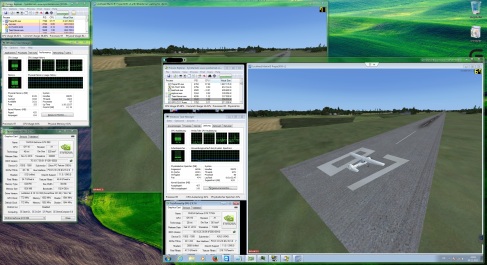
And the same shot, showing the GPU load. This situation (previous, and next, being the same, features full scenery and autogen sliders).
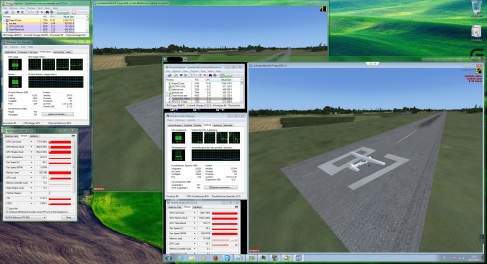
In conclusion to this part, what we see is simply half of GPU usage on the Titan from the one of the GTX580, but the FPS remained the same, pointing out for me personally, that the P3Dv2 is still highly CPU-dependent.
Moving on, I wouldn’t like to leave, even the “weak-ish” GPU like my own, without doing some decent work, so let’s give it more or less 100%. I tried to not overload the card, giving it exactly 100%, and I think I succeeded. And I am gonna tell you why.
Because the Titan, in the SAME situation, SAME settings, gives again, yeah, you guessed it, same FPS.
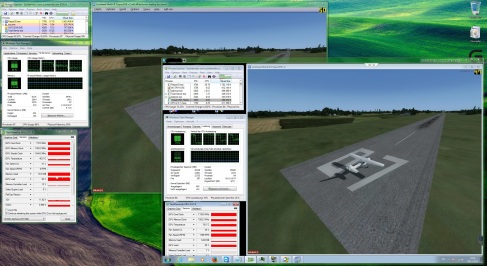
This situation incorporates default shader settings, but the slider on max, max water setting, including all checkboxes set, vol. fog on, cars on 100%, HDR on. So now we see GTX580 is on max, and the Titan about 67%. This gives me a solid result that the Titan is about 50% faster than the GTX580. This result goes hand in hand with my GPU comparison result within FSX some time ago. Yet, since I didn’t overload my GTX580 really, the FPS are still the same.
This goes to contrary what is being said about P3Dv2 all the time: no matter what, stronger hardware will benefit P3Dv2. IT WILL NOT. At least not as long as you don’t ask too much of it. This is an old game, and the game hasn’t changed.
And finally, let’s add Aerosoft Airbus to the mix, and see how it performs. Yet again between the two systems:

Well, best thing I can say, I am disappointed.
Even on a significantly stronger hardware, P3Dv2 doesn’t benefit of the better hardware, as long as you don’t overload the current hardware.
At the same time, LM recommends the latest hardware, yet the benefit isn’t there except if you load all bells and whistles.
Also, what will happen if we were to load the PMDG NGX or 777 when it comes out for P3Dv2 into P3Dv2? If the overhead in the P3Dv2 is already so small and fragile, a monster airplane like PMDG will push the FPS waaaaay down below, way lower than FSX ever was. Into areas of non-playability…
Can anyone prove me otherwise? Can anyone post their 1:1 comparison and prove me wrong? Show me something, anything beside those meaningless subjective opinions I read everywhere…
And the said comparison of P3D and FSX @ Flightbeam KPHX and Aerosoft Airbus?… I’ll put that in another post, too late today already…
And finally, thank you Ben for lending me your computer for an hour, it was an eye-opener and helped me decide what I want to do next.













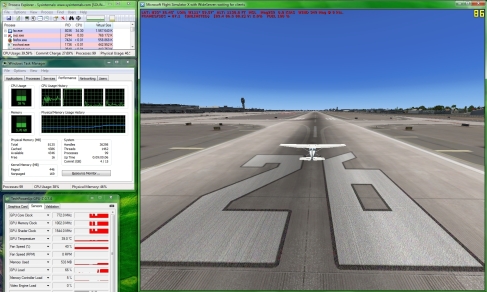







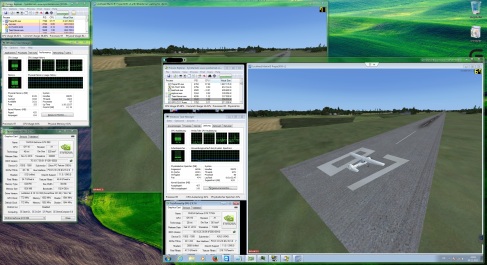
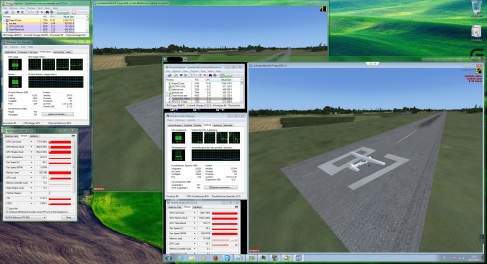
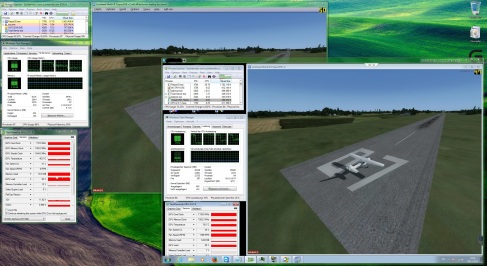
























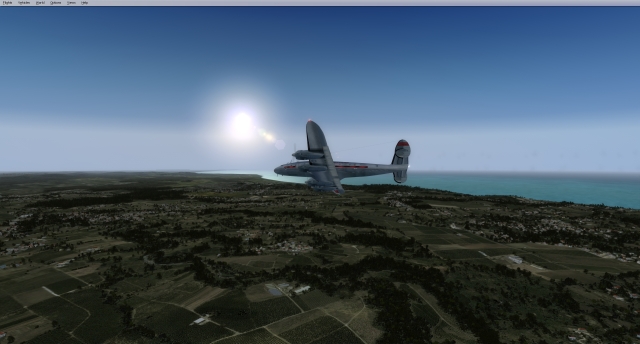
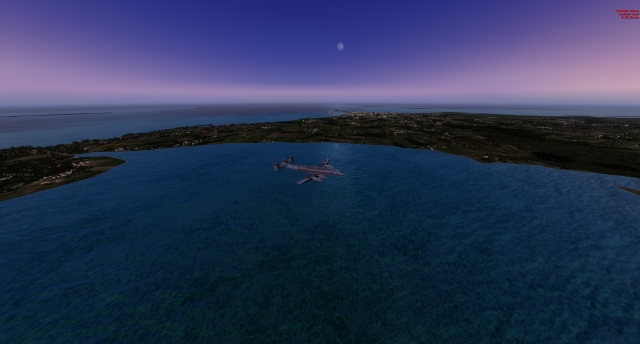

You must be logged in to post a comment.