Hello again!
A very nice guy, Ben, who also posted here on my blog, was very kind to “lend” me his PC for an hour this evening, let me have his P3Dv2 installation as a test-bed for a comparison between my (supposedly weak GPU according to some people out there) GTX580 and his GTX Titan.
My hardware is as listed, shortly i7-2600K currently at 4.6Ghz, GTX580 1.5GB and 8GB of RAM and his system is i7-3770K @ 4.7Ghz and GTX Titan, and not sure how much RAM, but it ain’t relevant in this case. Anyway, his system is supposedly much more potent than mine, especially through the GPU.
So I went along and set up a small series of running P3Dv2 situations, just to see, if I were to decide to buy a Titan according to some high recommendations out there, if I would see better performance in the P3Dv2.
No, obviously, I can’t test beyond the capabilities of my GPU, as in that case the Titan would win hands down, being simply stronger. My intention is to give a system a test in a simple scenarios and see how it holds. And then finally, how it performs vs FSX (this was done on my computer only, and will be put at the end).
Beau, a developer of P3Dv2, told me that autogen has been improved as to include instancing, so it should, by theory, perform better, making less draw calls on the system. And it should be most prominent in heavy scenarios. So I included all of those.
Also, as I am connected via Teamviewer on his computer, (and we checked this!!), the FPS are lost by a very small margin, talking about 3-5% or even less when connected. The FPS when disconnected are the same in most of situations, so if you see them a little lower, that is due to Teamviewer connection.
Let’s begin with a shot showing our GPUs:
And the same shot, showing the GPU load. This situation (previous, and next, being the same, features full scenery and autogen sliders).
In conclusion to this part, what we see is simply half of GPU usage on the Titan from the one of the GTX580, but the FPS remained the same, pointing out for me personally, that the P3Dv2 is still highly CPU-dependent.
Moving on, I wouldn’t like to leave, even the “weak-ish” GPU like my own, without doing some decent work, so let’s give it more or less 100%. I tried to not overload the card, giving it exactly 100%, and I think I succeeded. And I am gonna tell you why.
Because the Titan, in the SAME situation, SAME settings, gives again, yeah, you guessed it, same FPS.
This situation incorporates default shader settings, but the slider on max, max water setting, including all checkboxes set, vol. fog on, cars on 100%, HDR on. So now we see GTX580 is on max, and the Titan about 67%. This gives me a solid result that the Titan is about 50% faster than the GTX580. This result goes hand in hand with my GPU comparison result within FSX some time ago. Yet, since I didn’t overload my GTX580 really, the FPS are still the same.
This goes to contrary what is being said about P3Dv2 all the time: no matter what, stronger hardware will benefit P3Dv2. IT WILL NOT. At least not as long as you don’t ask too much of it. This is an old game, and the game hasn’t changed.
And finally, let’s add Aerosoft Airbus to the mix, and see how it performs. Yet again between the two systems:
Well, best thing I can say, I am disappointed.
Even on a significantly stronger hardware, P3Dv2 doesn’t benefit of the better hardware, as long as you don’t overload the current hardware.
At the same time, LM recommends the latest hardware, yet the benefit isn’t there except if you load all bells and whistles.
Also, what will happen if we were to load the PMDG NGX or 777 when it comes out for P3Dv2 into P3Dv2? If the overhead in the P3Dv2 is already so small and fragile, a monster airplane like PMDG will push the FPS waaaaay down below, way lower than FSX ever was. Into areas of non-playability…
Can anyone prove me otherwise? Can anyone post their 1:1 comparison and prove me wrong? Show me something, anything beside those meaningless subjective opinions I read everywhere…
And the said comparison of P3D and FSX @ Flightbeam KPHX and Aerosoft Airbus?… I’ll put that in another post, too late today already…
And finally, thank you Ben for lending me your computer for an hour, it was an eye-opener and helped me decide what I want to do next.

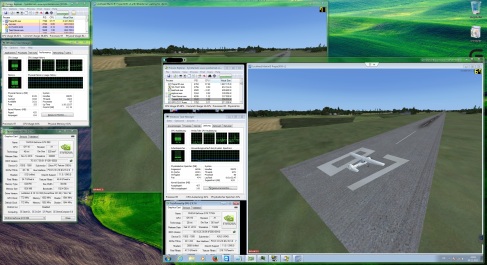
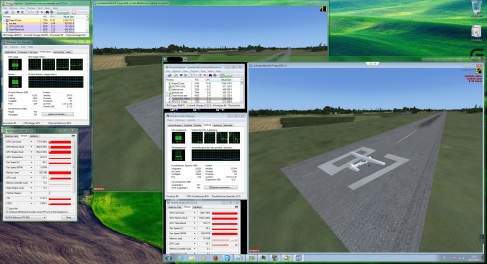
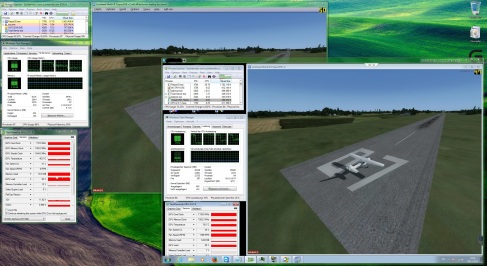

KPHX is one of my favourite airports to fly the Airbus Extended on P3Dv2
looking forward to seeing your comparisons.
Interesting post as always, thanks for sharing your findings!
Interesting post as always. I have to say that I have experienced the opposite. I, in effect, have just run my own GPU comparison when switching from an AMD 7870 to a GTX 780 Ti. For me the difference in FPS and quality has been incredible. There are not many scenarios where I dip below 20 FPS. Most sliders are towards max – some slightly lower to avoid OOM’s AMD shadows reduced (terrain shadows off as a big hit apparently). My CPU is at 4.3GHz and I’m on Windows 7 with Aero on and Vsync enabled, frames locked at 30FPS. As someone who has had no end of battles with FSX and 1.4 I find that V2.0 is a huge step forward, even on 7 year old legacy code. Appreciate my GPU jump is probably more extreme than that in your test. I think people having success or not with V2.0 depends totally on each system set up and how realistic people are about sliders – Beau at LM has said the sliders do not work in the same way as with FSX or 1.4 so it’s definitely going to take some time before people really make the most of the settings, as it did with FSX. I personally feel lucky and I’m so far very impressed with V2.0.
James,
Interesting. This is by running from ATI to Nvidia. I was comparing two Nvidias.
However, when testing GPUs, did you actually test them not fully loaded? It’s one thing to overload the GPU and another thing to let it run at 90% and then make a comparison on another GPU. I can also check all checkboxes in P3Dv2, and of course, Titan will be faster, because it simply has more overhead. But most of NEW functions rely on the GPU, and what I am trying to test is the BASIC sim, terrain + autogen, our oldest friend and enemy.
Terrain is good, and autogen is bad. It produces same speeds of the sim in both configurations.
And even that, it shows lower FPS in heavier scenarios here (this is what following comparison will show, stay tuned).
Hi Kosta,
Yeah I tested both on mid settings (as that was what the 7870 could manage) and the difference (for me) was immediately obvious. I tested P3D 1.4 a KPHX myself initially as it was where my frames would drop to mid teens and I could experience an OOM. In V2.0 I managed (at same settings) to maintain a solid 28-35FPS and much better memory usage (around 2.8GB max with Q400). In putting up the detail levels I still managed a respectable early 20 FPS – autogen on high. Shadow wise I’m not going crazy at this point as want to just see what works. I’m after smoothness and I personally find that even at lower FPS, V2.0 is smoother than 1.4 at higher FPS. I know many have had issues but for me I am impressed. I am looking forward to V2.1 with SLI support and better memory management.
Just my experience.
James
James,
Even SLI support won’t do very much at this point. They need to optimize the CPU usage, and remove or change how engine is working. In FSX, with removed bufferpools, engine would cause flashes if GPU were overloaded. They should implement the same system into P3D, as currently, the P3Dv2 is the same performer as FSX stock. The fact is however, that with removal of bufferpools, the sim is able to acquire way higher frames. And no GPU is going to help you, if you are still CPU limited.
I’m really not finding issues with it…I last night loaded up a Dash 8 flight in real (heavy) Opus FSX weather from the famous FSDT CYVR to Kamloops. This used to guarantee stutters and a definite OOM for me. With higher settings than I had in 1.4 I didn’t go above 3.1GB memory usage and my lowest frame rate was 22FPS. These are pretty heavy add ons. I really must be one of the people who are finding it a positive change and can only see them making it better. I am not going back to 1.4 or FSX. I imagine add on developers will optimise their scenery over time also.
Q400 is way better performing than the NGX. And much less detailed. I am not calling it “bad”, only less details and less geometry.
But you are coming from the ATI card, so I can understand. Ever ran the FSX on Nvidia tweaked with my guide?
As for Devs optimizing the scenery, possibly, however the open question is still, if it’s possible for the devs to move the scenery onto GPU (which I don’t think it is!).
I guess the reality for me is that at least the sim now runs faster and the scenery resolves much more smoothly. I can get out of Orbx YBBN at about 17-20fps and airborne the fast resolving scenery is so much better. Maybe at least that is where the card is helping. I am flying the iFly 737 and the BBS Airbus over Orbx Aus. But in the end it is the same sim, which I guess is why they bought the ESP to save the expense of starting from scratch. LM may not be interested in re-writing the engine to meet modern standards. All I can say with my rig, the i79360 and GTX 680 – the speed is overall better and flying without stutters and stammers is a great new sensation. I suspect flightsimmers are a small market. And it is at least a huge step to have LM in the game.
17-20 is quite low honestly, Ian. I know YBBN + 737 is a demanding scenario, but without comparing settings, as YBBN has quite a lot of settings that impact performance, it’s hard to tell what’s right or wrong.
It might be a huge step if they manage to get the performance up and beyond FSX maintaining smoothness. Not by lowering the framerate…
Thanks for the analysis Kosta. Your findings pretty much consistent with my experience. I’ve tried P3d v2 at 2 different high-end PCs, performance was terrible compared to both FsX and P3d 1.4. You realize it, even at start screen when your plane sitting at runway. People talking about how smooth flight is with 20-30 fps at max with vanilla P3d. Come on! I get 300 fps at same situation with vanilla FsX. What’s going to happen when you load the sim with gazillion addons like you did in FsX?
And what’s with all these driver issues with Nvidia cards? For God’s sake, everyone knows that majority of simmers use Nvidia. Didn’t they test it with Nvidia? Why release it without solving the most important problem?
Imo, people should wait until first service pack before rushing to buy expensive GPUs. There’s no point of getting gtx Titan if they don’t solve this issuse or perhaps we should get ATI instead of Nvidia, because it seems people using ATI cards are happy with P3d.
One doesn’t need to be programmer or computer genius to understand or compare how simulators perform, like you don’t need to be a cook to understand whether food is delicious or not. With all due respect, this food is still raw!
I agree in everything.
I have 3770K 4.5 and Titan, a thousand times better P3D 1.4, compared to v2.
Paolo,
And you are most likely using BP=0 in 1.4 too, right?
Yes Kosta, BP=0, of course.
As already said, that explains it. Try without BP=0 vs P3Dv2. Same perf.
Emin,
Exactly. Adding addons into P3Dv2 is terrible. Higher VAS usage brings it faster to its knees and less FPS produce stutters when FPS drop to lower numbers than FSX does.
I hope they understand what it’s about (however, from their recent posts, they don’t) and fix it.
Hello Kosta,
thanks again for your effort. I would like to offer my help or PC aswell. I have the 780ti with i7 3770k oc 4.6 ghz 8gb ram.
Drop me a line if you like to join me to the P3D2 Stress In Team 🙂
Greetz
MJ
Mickeyj,
Many thanks, maybe I will come back to this offer. Right now I’m stopping the comparing, P3Dv2 is uninstalled and will remain that, until the refund day or the 2.1 update. If 2.1 proves to be something different, of course, I will revisit the comparisons.
Sorry for the stupid question… Sud you have tessellation on?
If your card can handle it, of course.
Any chance for u to test R9 290x?
Jacob,
No, sorry.
Hey folks! I’m not a fanboy, but since I set up my FSX with Kosta’s advices, the frames got up at least by 30%. BP=0 made at least 20%of this. I don’t know if this was his of research, but couatl engine (FSDT, FlightBeam) offers the same tweak. Can not be a coincidence why they also advise the usage of it. This is my first post here, so I’d like to thank you for all your time researching these tweaks, and making my FSX running smooth. I cannot say anything about P3D except it looks very good, but at this point, I’ll wait a bit more purchasing it. It doesn’t look as good as I excepted performance wise.
Does Affinitymask and BP tweaks work in P3D?
Richard,
Thanks for the thanks.
I did not invent the BP=0, I was one of the pioneers on the whole thing. It was Bojote who found out about the HIGHMEMFIX and some other tweaks, as far as I can remember, BUFFERPOOLS was also found out by him, I then tried the number 0, just like some others at the same time and discovered the performance bump. From then on, some tried the tweak and failed, and gave up. I continued the research, trial and error, and finally found a stable base on which the tweak can operate. Through many tests I found what’s better and what’s worse, and based on that wrote my guide. However, the tweak is still one of the most unstable BUT at the same time, most rewarding tweaks in FSX. In other words, if it works for you, awesome! If not, too bad. Just like that.
The tweaks don’t work in P3Dv2. Actually AM does but it’s not needed. BP doesn’t.
lets face it,fsx is an 7 year old engine.today we got much better hardware,which fsx can not use 100% i find out that my fsx runs best with only affinity mask 14 and higmenfix,nothing else in my cfg.
hi Kosta. We did the testing of P3D V2 vs FSX on my machine. I didn´t know where to put it, so i write it here.
I use the NVidia Beta 337.50 now for a month and the performance is stunning. I turned off all the “tweaks” in NVidia inspector and let FSX control everything.It works super fine. All tabs are on “application controlled”. Aniso Filtering is on 16x, texture Filtering is on “Clamp” and “Qualitiy”, transparency Multisampling is enabled, Supersampling on off/MS, FXAA off.
the best visuals and FPS i ever had on FSX.
anyone got same results and experience?
After weeks of “tweaking” I am finally exhausted and taking a little break before battling the cfg file again. I remember when I used to have my old rig I could fly via JFK with UT2 on and get 12-15 frames and amazingly fast autogen generation considering the scenery and heavy traffic and no popping texture. Fast forward now with an i7 4770k and an R9 290X I’m getting 6-8 frames and not only that my autogens appear at a horrible pace and popup building textures everywhere.
I’ve decided to try P3dV2 and although I do find that it is much smoother, the LOD radius is significantly smaller and un-adjustable, that’s what bothers me the most, hence I returned to FSX (plus I got all my addons with it too). Now running ORBX Global+Vector and UT2 I find it extremely difficult to configure the sim to run at an optimal fps (at least 12-15 at major metropolitan areas, with no popups and fast autogens). I just don’t know if there’s alternate texture I should try that is less heavy . I remember I had some unofficial SP3 update that helped a lot on my old rig but I can’t find it anywhere now. Running out of ideas.
Moshwing,
I don’t know what else to tell you, but you have the R9. ATI cards have been confirmed as worse performers than Nvidia. I really can’t say for sure, as I have far too little experience with ATI cards.
@Moshwing
Despite that what Kosta wrote, UT2 is not P3D2 compatible. And i wonder why you cant adjust the LOD radius. There is a slider in the settings where you can increase the LOD radius.
YEs, perhaps you’re right but I used to have the 5970 and it worked like a charm. The R9 is a damn powerful card and surely I don’t buy the fact that it would perform worst than the 5970.
Moshwing,
It might be more powerful but the question is in which area and does it benefit FSX. Remember that FSX doesn’t really use modern hardware, general rules don’t apply to FSX.
Could also be that the driver isn’t as mature/optimized yet for this new card.
The LOD radius althou was on max is significantly less than what it was on FSX. Or maybe it’s theautogen difference between what’s in the LOD bubble compare to what’s outside of it.. UT2 can be P3d Compatible with a converter tool that emulates FSX.
The whole terrain system is different on P3D, you can’t really compare. What 6.5 is on FSX is not = visually on P3D.
So overall would you say I should keep my trial and error method with FSX (maybe try DX10) or migrate to P3Dv2
I’m very happy with FSX in DX10 mode using Steve’s DX10 fixer.
Moshwing,
With ATI, I think P3Dv2 might be a better solution.
Hello Moshwing,
with UT2 you can go even one step further ahead. You can install UT2 into a ramdrive!!! This works with UT2 ONLY. I tested it by myself. It is even possible to use UT2 WITHOUT the EMT. You just have to point prepar3d to the UT2 aircraft folder via the cfg then edit the exe.xml to autostart the u2tservice.exe. Thats all no need for the EMT.
Would you able to advise how to make that entry into the exe file
Hello Moshwing,
it is fairly easy. 1. open up the prepar3d.cfg with an text editor (you find it here C:\Users\UserName\AppData\Roaming\Lockheed Martin\Prepar3D) then find the lines where the simobjects are linked then add the line below the last default simobject entry SimObjectPaths.9=SimObjects\UT2 Aircraft. If you have copied the UT2 aircraft into the main simobject folder within P3D2 then you can leave this line as stated above. If you have the UT2 aircraft somewhere else you have to put in the correct path there.
Now you have P3D2 pointed to the aircrafts. Next you have to tell P3D2 to start the ut2services.exe when P3D2 starts. add the following content into the exe.xml found in the same directory as the cfg.
False
False
UT2
E:\Program Files (x86)\Microsoft Games\Microsoft Flight Simulator X\Flight One Software\Ultimate Traffic 2\UT2Services.exe
True
Be sure that the path of the ut2services.exe is correct. Otherwise you have to start it manually.
That is all you have to do.
Hmm… for the life of me I can’t find the exe xml file in LM folder where I’d usually see the cfg file. I see it in the fsx folder though, would it be wise to just copy and paste to LM?
Update: just copied the XML file from FSX to LM and it worked! thanks a lot mate
Hello Moshwing,
sorry didnt get back sooner to you am on duty right now and got the late shift. I forgot to tell you that if you dont have an exe.xml you can of corse copy the FSX one which you already done 😀
Great to hear that it is working for you.
Remember you can try UT2 via aramdisk too. That should give you a little bit of resource for the main sim.
Greetz
MJ